
QuickBooks by Intuit can help you manage the accounting side of your lawn care business, but it doesn’t help you manage customers, keep track of your schedule, or complete other tasks that keep your day-to-day running smoothly. One of the 10 best lawn care software apps for QuickBooks users can pick up the slack in those areas.
Lawn care business software lets you schedule jobs and keep up with your calendar, log employee hours, communicate with customers, and much more. While some lawn care software programs include their own accounting capabilities, these are usually not as sophisticated or inclusive as QuickBooks.
When you sync the two together, you get the advanced accounting features that only QuickBooks can provide and a program that manages the rest of your business. Check out our top 10 best lawn care software apps that sync with QuickBooks to see if one of them could be right for you.
In this article, we’ll cover:
- Top 10 Lawn Care Software Options for Companies That Use QuickBooks
- Buyers Guide to Lawn Care Business Software for QuickBooks
- FAQ About Lawn Care Business Software
- Find the Right Software to Take Your Lawn Care Business to the Next Level
Top 10 Lawn Care Software Options for Companies That Use QuickBooks
1. Best Overall: CLIP
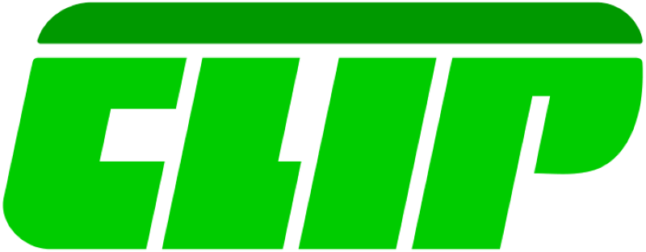
CLIP (short for Computerized Lawn Industry Program) is a software made by lawn maintenance pros for lawn maintenance pros. Through on-the-ground lawn care experience, this program’s creators have developed features they know members of their own industry can use.
This software absolutely blew us away. It checked every single box on the list of features we looked for. That includes:
- A schedule where you can easily manage mowing, fertilizing, and other jobs and assign them to certain crews
- Automatic route optimization that analyzes the location of all your appointments and lays out the most efficient route at the click of a button
- A customizable customer portal where your clients can communicate with your office, pay their bills, and view their service history
- A mobile app, available on iOS and Android, that your crews can access while they’re on a job site
And that’s just a taste of what this program can do for your business. We highly recommend checking out the full suite of features on CLIP’s website and trying the 30-day free trial if it seems like a good fit for your team.
As for QuickBooks compatibility, CLIP is as integrated as they come. It can sync with both the Desktop and Online versions of QuickBooks, which is not always the case (as you’ll see if you read more of our reviews). It also has two-way sync, which means information you put into CLIP shows up in QuickBooks and information you put into QuickBooks shows up in CLIP.
Key Features to Supplement QuickBooks
| Feature | Does CLIP have it? |
| Two-way QuickBooks sync | ✓ |
| Works with QuickBooks Online and Desktop | ✓ |
| Mobile app | ✓ |
| Scheduling | ✓ |
| Time tracking for employees in the field | ✓ |
| Route optimization | ✓ |
| Customer portal | ✓ |
| Automatic emails/texts to customers | ✓ |
| Lead management | ✓ |
| Offers free trial? | ✓ |
Pros and Cons
| Pros | Cons |
| ✓ Fully integrates with any version of QuickBooks ✓ Designed specifically for the lawn care industry ✓ Comes with a full suite of features ✓ Affordable compared to similar programs | ✗ Basic version only allows one user ✗ Some customers report a negative experience with customer service |
Cost
CLIP offers three plans for businesses of different sizes:
- Basic Plan: $40/month, allows one user and up to 40 properties
- Plus Plan: $70/month, allows two users and up to 400 properties
- Enterprise Plan: $125/month, allows 4 users and unlimited properties
With the Plus and Enterprise Plans, you can add more users (more employees who can access the software) for $20 per user per month.
User Reviews
“We have used CLIP for 20+ yrs now! We love it, very easy to use and very efficient.” – Bryan N from Facebook
“This program has helped us run our company efficiently and smoothly. It remembers so I don’t have to!” – Cherish H from Facebook
“Very difficult to understand and they want you to navigate on your own. Waiting for them to respond over text is a nightmare.” – Joseph P from Google Play
2. Best for Growing Businesses: LMN (Landscape Management Network)

LMN offers a few different software options made for lawn care and landscaping pros.
LMN Pro is a desktop computer program designed for businesses with an office staff and several field teams. It includes:
- Multi-crew scheduling and dispatching tool
- Mobile time clock so employees can clock in and out from job sites
- GPS tracking for your company’s vehicles
- Employee performance tracking
- The ability to send custom estimates to your clients
LMN Gro is a mobile-only app best suited for small lawn care businesses with only one or a few employees who do fieldwork and administrative tasks. When you’re in the field, you can use the app on your smartphone or tablet to:
- Send estimates
- Schedule jobs
- Manage timesheets
LMN Free is a free version of the desktop software that includes a few useful tools, including:
- Budgeting tool
- Estimator
- Customer relationship manager
- Time tracking for multiple employees
Only LMN Pro and LMN Pro+ (which adds a few extra features for a higher price) include two-way syncing with QuickBooks Desktop and Online. The free version allows you to upload customer information from QuickBooks into the LMN system, but that’s it.
The great thing about LMN is that your software can grow with your business. From the time your company is just you, your truck, and a mower to the time you have your own office and a fleet of employees, you can use the same software and upgrade as you get bigger.
Key Features to Supplement QuickBooks
| Feature | Does LMN have it? |
| Two-way QuickBooks sync | ✓ |
| Works with QuickBooks Online and Desktop | ✓ |
| Mobile app | ✓ |
| Scheduling | ✓ |
| Time tracking for employees in the field | ✓ |
| Route optimization | ✓ |
| Customer portal | ✓ |
| Automatic emails/texts to customers | ✓ |
| Lead management | ✓ |
| Offers free trial? | ✓ |
Pros and Cons
| Pros | Cons |
| ✓ Has a free version ✓ Desktop and mobile options to choose from for different business needs ✓ Paid version includes pretty much everything you need in a lawn care app | ✗ Free version’s QuickBooks sync is very limited ✗ Mobile app and desktop software sold separately ✗ Some users find the scheduling tool difficult to use ✗ Pro and Pro+ versions are expensive |
Cost
LMN Pro starts at $297/month, with a Pro+ version (including more features) for $394/month. LMN Gro is $99/month. You can also pay a one-time fee of $847 for assistance setting up your software and training sessions on how to use it.
User Reviews
“It’s fundamentally the most powerful software program I have ever used. The ability to control your numbers using their bidding and estimating software is unlike anything else. It lets me run through different scenarios prior to turning in my estimates. It changed the way we operate.” – Stanley G from Facebook
“As a solo owner/operator of a lawn maintenance company, I wear a lot of hats, from employee to mechanic. It’s nice to have a software to organize, budget, and make life easier!” – Andrew W from Facebook
“It is literally like trying to learn a new language to figure out how to use the scheduling portion of the program.” – Christa from Software Advice
3. Best For Companies That Do More Than Lawn Mowing: Arborgold

Arborgold is designed for anyone in the green industry, from lawn care to landscaping to tree care to pest control. This software is available on both desktop and mobile so you can access customer information, schedule lawn care jobs, and create quotes in the office and in the field.
In addition to the basics you expect from a lawn care software (check the chart below for details), some of our favorite special features of Arborgold include:
- The ability to add upsells and bundling options to your quotes when you send them to customers
- Schedule optimization that shows you which day and time would be best to schedule a particular job based on the customer’s location, service type, and when you have crews available
- Chemical tracking for fertilization, pest control, and other chemical lawn treatments
- Crew productivity tracking
Arborgold’s invoicing and billing software syncs with QuickBooks Online or Desktop so you only have to enter accounting data once, and it populates in both programs.
Key Features to Supplement QuickBooks
| Feature | Does Arborgold have it? |
| Two-way QuickBooks sync | ✓ |
| Works with QuickBooks Online and Desktop | ✓ |
| Mobile app | ✓ |
| Scheduling | ✓ |
| Time tracking for employees in the field | ✓ |
| Route optimization | ✓ |
| Customer portal | ✓ |
| Automatic emails/texts to customers | ✓ |
| Lead management | ✓ |
| Offers free trial? | ✗ |
Pros and Cons
| Pros | Cons |
| ✓ Unique features designed especially for the green industry ✓ Customizable plans so you only pay for what you need ✓ Good QuickBooks compatibility ✓ Well-reviewed customer support | ✗ No free trial or demo available ✗ Can take a while to learn the software |
Cost
Arborgold starts at $129/month, but that price doesn’t include all the features. You’ll have to reach out and get a quote to find out how much this software would cost for your specific business needs.
User Reviews
“Customer support is quick to offer advice, solutions, or changes to improve functionality. Frequent updates and training videos are helpful to learn the variety of features.” – Gabriel E from Capterra
“My experience with AG depends on the day. I do not like change, so when they push out an update – seems a bit too much. Small change is good but the latest update was way too much for me.” – Kimberly A from Capterra
“Great. Love having everything organized and easily accessible.” – Mike R from Capterra
4. Easiest to Use: LawnPro

LawnPro is made for…well, lawn pros! There’s a free version that lets you have two users and 50 customers, and you can use many of the basic tools you need. Unfortunately for QuickBooks users, QuickBooks integration doesn’t come with the free version. Only the most premium plan, priced at $79 per month, lets you sync with QuickBooks.
LawnPro is available on desktop and mobile, so you and your employees can use its features from anywhere. It has all the most important things you should look for in a lawn care software, including:
- Creating and sending custom estimates
- Sending invoices and payment reminders
- Credit card processing so customers can pay online
- Job scheduling and employee time tracking
- Mileage tracking on company vehicles
- Route optimization to reduce drive time and save on gas
LawnPro might not be quite as sophisticated as some of the other apps we’ve covered so far, but the plus side is that it’s super simple and easy to use.
What’s more, according to glowing user reviews across the internet, LawnPro’s customer support staff actually listens to user suggestions to figure out where updates are needed to make the software better every day.
Key Features to Supplement QuickBooks
| Feature | Does LawnPro have it? |
| Two-way QuickBooks sync | ✓ |
| Works with QuickBooks Online and Desktop | Online only |
| Mobile app | ✓ |
| Scheduling | ✓ |
| Time tracking for employees in the field | ✓ |
| Route optimization | ✓ |
| Customer portal | ✓ |
| Automatic emails/texts to customers | ✓ |
| Lead management | ✗ |
| Offers free trial? | ✓ |
Pros and Cons
| Pros | Cons |
| ✓ Has a free version with lots of features ✓ Even paid versions are affordable ✓ Made especially for lawn care pros ✓ Simple layout that’s easy to use and navigate ✓ Excellent customer service ✓ Constantly improving in response to user suggestions | ✗ Only the premium version includes QuickBooks sync ✗ Unable to sync with QuickBooks Desktop ✗ Doesn’t track or manage leads |
Cost
Aside from the free version, LawnPro offers three plans, priced at:
- $29/month: Basic plan with the least features
- $49/month: Mid-level plan with additional features
- $79/month: Premium plan with all the features (such as QuickBooks sync)
User Reviews
“Been using for a little over a year now, and it’s been a very easy-to-use and helpful app and software. Sync is quick. If I have issues or suggestions for better functionality, the support staff is very helpful and try to accommodate. Still room to improve, but for what others charge a ton for, this does it as well if not better for a fraction of the cost.” – Todd T from Google Play
“This software gets better and better. I have been using this almost since they started! Keep up the good work!” – John H from Google Play
“There are minimal cons, such as it doesn’t sync to QuickBooks 100% of the time and discounts cause problems when merging. It may be user error but just takes extra time to resolve. I like the photo attachments but only seems to work when using wifi. Wish it had a signature approval for in person approvals.” – Richard R from Capterra
5. Best Budget Option: SortScape

SortScape is a lawn care and landscape management software that originated in Australia and has spread to the US, Canada, and the UK. SortScape is one of the most affordable options out there, especially for QuickBooks users.
This software starts at $11 per month, and that plan comes with all the features SortScape has to offer, including QuickBooks integration. Take it from someone who’s spent a lot of time researching business management software – it’s super rare for a plan this cheap to come with QuickBooks sync.
Other features of SortScape include:
- Drag-and-drop scheduling
- Mobile time tracking for employees working in the field
- Materials, equipment, and inventory tracking
- SMS notifications for customers
- Customer history storage
Compared to other software suites, SortScape is pretty simple, without a lot of bells and whistles. But it has all the basics you need, and you can’t beat it for the price.
Key Features to Supplement QuickBooks
| Feature | Does SortScape have it? |
| Two-way QuickBooks sync | ✓ |
| Works with QuickBooks Online and Desktop | Online only |
| Mobile app | ✓ |
| Scheduling | ✓ |
| Time tracking for employees in the field | ✓ |
| Route optimization | ✗ |
| Customer portal | ✗ |
| Automatic emails/texts to customers | ✓ |
| Lead management | ✓ |
| Offers free trial? | ✓ |
Pros and Cons
| Pros | Cons |
| ✓ QuickBooks-compatible version is super affordable ✓Simple, easy-to-follow design ✓ Has all the essentials | ✗ Doesn’t work with QuickBooks Desktop ✗ Doesn’t offer route optimization ✗ Doesn’t come with a customer portal |
Cost
SortScape offers three plans, and the features are the same for each. The difference is the number of users you’re allowed to have on your business account. You can have one user for $11/month, up to 5 users for $45/month, or up to 10 users for $79/month.
User Reviews
“I love that I can schedule recurring visits, makes scheduling so simple . . . Absolutely priceless app, it has made my least favorite part of managing my business so easy, quick, and painless!” – Kate W (from Capterra)
“Works great to keep my landscaping schedule and contacts all together.” – Jackie (from the Apple App Store)
“The program has been able to give me peace of mind when it comes to organizing my clients as well as my staff. No more long hours writing in a diary. I will never forget to reschedule my clients now as the program does that for me.” – Frank L (from Capterra)
6. Best for Customer Experience: SingleOps

SingleOps is all about making your business look professional and giving your customers a smooth, easy experience. This combo mobile app and desktop software was designed for all kinds of green industry companies, which includes landscapers, tree service specialists, and lawn care pros.
What makes SingleOps so great as far as customer experience goes? Here are a few of its customer-first features:
- Email and text templates from your business to your customers
- Call notes log for your customer service reps
- Clean, professional templates for proposals and price estimates
- Virtual property measuring through satellite (enabling you to send quotes to your customers quicker)
- Self-service customer portal where your clients can pay their bills, view and accept job proposals, and request a new service quickly and easily online
- Pre-pay and autopay options for your customers
That’s not all SingleOps does. It also comes with the other tools you expect from your business management software, such as job scheduling, business analytics reporting, employee time tracking, and, of course, QuickBooks sync. SingleOps can integrate with both the Desktop and Online versions of QuickBooks.
The biggest issue with SingleOps is the price. Because it offers an extensive suite of features, SingleOps starts at $200 per month. It gets more expensive from there as you add more users and tools to your plan.
Key Features to Supplement QuickBooks
| Feature | Does SingleOps have it? |
| Two-way QuickBooks sync | ✓ |
| Works with QuickBooks Online and Desktop | ✓ |
| Mobile app | ✓ |
| Scheduling | ✓ |
| Time tracking for employees in the field | ✓ |
| Route optimization | ✓ |
| Customer portal | ✓ |
| Automatic emails/texts to customers | ✓ |
| Lead management | ✓ |
| Offers free trial? | ✗ |
Pros and Cons
| Pros | Cons |
| ✓ Helps develop a professional image for your business ✓ Allows customers to interact with your business online in several ways ✓ Tons of features available ✓ Great customer service team that helps users resolve issues | ✗ Expensive ✗ Some users find it difficult to navigate ✗ Mobile app can be glitchy ✗ Several complaints about the credit card processor it uses for customers to pay online |
Cost
SingleOps starts at $200 per month. Beyond that, the price depends on the size of your business and what features you need. Contact SingleOps to find out exactly how much the program would cost for you.
User Reviews
“SingleOps has been great. They are constantly improving and making the software better, and we look forward to continuing to grow right along with them.” – John D from Capterra
“SingleOps allows me to run 2-3 crews by myself in the office due to its organization. It is reliable wherever my crews are and efficient for in the office AND out in the field! Highly recommend. Easy setup, great customer service!” – Flower City Tree from Trustpilot
“Could use a major simplification.” – Ethan from Google Play
7. Most Options: Real Green Systems

Real Green Systems powered by WorkWave offers a ton of different software options for green industry pros.
Products include:
- Service Assistant: CRM (customer relationship management) software that stores customer information, schedules job routes for technicians, and manages marketing campaigns
- Measurement Assistant: Estimating software that creates instant and accurate price estimates by measuring properties via satellite
- Routing Assistant: Routing software that optimizes your crews’ work routes so they spend less time driving and less money on gas
- Customer Assistant Website: Client portal that lets your customers request service, pay invoices, or view service history online; also lets you cross-sell and upsell to customers on your website
- Automated Marketing Assistant: Automatically generates emails to your customers so you don’t have to keep up with communication manually
- Referral Assistant: Referral software that makes it easy for existing customers to share your business with friends and family through social media, email, and snail mail, generating new leads for your business
- Lawnbot: Chatbot you can install on your website that walks customers through the sales process so you (or your sales reps) don’t have to
- Mobile Live: Mobile app that lets you access all your Real Green Systems software programs from anywhere on a smartphone or tablet
- Payment Processing: Credit card processing software that lets your customers pay you online and store their credit card information for recurring payments or autopay
- Real Green Lite: Ideal software for one-person operations and small crews; lets you store customer information, schedule jobs, manage routes, send invoices, and accept payments in one program
Real Green Systems has something for everyone. The various products are designed to work together, so you can mix and match whichever features you need for your business.
There are a couple of potential snags for QuickBooks users with this software. All the products listed above sync with QuickBooks, but it’s not clear whether they all work with both the Online and Desktop versions. It also isn’t clear whether they feature one-way or two-way sync.
Key Features to Supplement QuickBooks
| Feature | Does Real Green Systems have it? |
| Two-way QuickBooks sync | Not specified |
| Works with QuickBooks Online and Desktop | Not specified |
| Mobile app | ✓ |
| Scheduling | ✓ |
| Time tracking for employees in the field | ✓ |
| Route optimization | ✓ |
| Customer portal | ✓ |
| Automatic emails/texts to customers | ✓ |
| Lead management | ✓ |
| Offers free trial? | ✗ |
Pros and Cons
| Pros | Cons |
| ✓ Different programs for different business needs ✓ Offers a huge range of features across different products | ✗ Managing more than one software program can be confusing ✗ Prices for the different software products are unclear ✗ Mobile apps tend to crash |
Cost
The cost of Real Green Systems software depends on which programs you want to add to your plan. Each program is a separate product with a separate price. Contact Real Green Systems for a cost estimate.
User Reviews
“It is mixed because there are so many great features, but the company tries to be the entire solution to every service business, and it falls quite short in this capacity.” – David M from Capterra
“I’ve learned that 3 bars or less, and it doesn’t want to work properly, and taking pictures of lawns takes 3 minutes. I could be closing out a job and going to the next. Otherwise, when in full bars, it is great, quick, simple, and user-friendly.” – Jason W from Google Play
“I love this software. It’s so easy to use and train new employees on. The best part about this software is the customer service that is second to none. Calls are returned in under an hour.” – Joscelyn L from Capterra
8. Best Field Service Management Software: ServiceWorks

Unlike all the software programs we’ve covered so far, ServiceWorks wasn’t made specifically for lawn care pros. It serves all kinds of field service businesses, including HVAC, cleaning services, electricians, plumbers, and more in addition to lawn care and landscaping businesses.
The bad news is that ServiceWorks isn’t optimized specifically for your industry, but the good news is that it includes features lawn care-only apps don’t typically have. For example, here are a few features of ServiceWorks we haven’t seen yet:
- Instant booking: Lets your customers book their own appointments instantly, instead of requesting service and having you work out the schedule
- Warranty tracking: Keeps track of any warranties on your company’s vehicles and equipment
- Mobile point-of-sale system: Lets you make sales and take payments in the field from a mobile device without any hardware
- Employee commission: Automatically tracks commissions earned by all your employees (if applicable to your business)
Of course, the program also includes basic features such as scheduling, route optimization, business analytics, GPS tracking for your company’s vehicles, and materials tracking for things like fertilizers or other chemical lawn treatments. It can integrate with QuickBooks Online or Desktop, although it’s only a one-way sync.
If your company offers services beyond lawn care, or if you work differently from the typical lawn care business, ServiceWorks might be worth a try for you.
Key Features to Supplement QuickBooks
| Feature | Does ServiceWorks have it? |
| Two-way QuickBooks sync | ✗ |
| Works with QuickBooks Online and Desktop | ✓ |
| Mobile app | ✓ |
| Scheduling | ✓ |
| Time tracking for employees in the field | ✓ |
| Route optimization | ✓ |
| Customer portal | ✓ |
| Automatic emails/texts to customers | ✓ |
| Lead management | ✗ |
| Offers free trial? | ✓ |
Pros and Cons
| Pros | Cons |
| ✓ Offers features you won’t find in a typical lawn care management software ✓ Starter plan is relatively cheap and includes QuickBooks sync | ✗ QuickBooks sync is only one-way ✗ Doesn’t track or manage leads ✗ Technical issues are common ✗Some users find the app difficult to navigate |
Cost
ServiceWorks offers three plans:
- The Starter plan: $49/month if you pay monthly or $29/month if you pay annually
- The Plus plan: $149/month if you pay monthly or $119/month if you pay annually
- The Ultimate plan: $399/month if you pay monthly or $319/month if you pay annually
All three plans include QuickBooks integration, but the more expensive plans have more features than the Starter plan.
User Reviews
“Every aspect of working with this app and this company has been exceptional. From the customer service and training support to the tech team. If I need modifications they have accommodated. The training has been spectacular.” – Outdoor Rooms by Design (from Google Play)
“It’s been a tough learning curve, still have a ways to go. The screen is so busy, it’s hard to flow through the data entry process.” – Mark R (from Capterra)
“Freezes, restarts, and kicks you out. Double adds parts often. Lots of glitches. Needs work.” – Chris D (from Google Play)
9. Best for a Solo Operation: Tradify

Tradify is another general field service management software that can work well for lawn care and landscaping pros. One of the coolest things about it is how the pricing structure works.
With Tradify, you pay $29 per month per user instead of paying for certain features. So, if your lawn care business is just you on your own, you’ll get all the features Tradify has to offer for $29 per month.
What features does that include? All the basics, plus some special features you won’t normally find for such a low price:
- Easy, convenient job scheduling
- Creates invoices with automatic payment reminder notifications
- Provides customizable templates for quotes, sends them to customers, and sends automatic follow-up emails
- Processes online credit card payments
- Tracks time spent on a job
- Analyzes each job to show if you’re making money or losing money based on time and materials spent
- Lets you create a website for your business in just a few clicks
- Manages subcontractors who work with you
Tradify doesn’t skimp on the features, even though it’s so affordable. All it’s missing is route optimization. It’s also important to know that Tradify can only sync with QuickBooks Online, so it’s not a good option for Desktop users.
Key Features to Supplement QuickBooks
| Feature | Does Tradify have it? |
| Two-way QuickBooks sync | ✓ |
| Works with QuickBooks Online and Desktop | Online only |
| Mobile app | ✓ |
| Scheduling | ✓ |
| Time tracking for employees in the field | ✓ |
| Route optimization | ✗ |
| Customer portal | ✓ |
| Automatic emails/texts to customers | ✓ |
| Lead management | ✓ |
| Offers free trial? | ✓ |
Pros and Cons
| Pros | Cons |
| ✓ Affordable for one-person businesses or small teams ✓ Includes all the features you need to run a lawn care business ✓ Makes creating a website for your company fast and easy | ✗ Doesn’t include route optimization ✗ Doesn’t work with QuickBooks Desktop |
Cost
Tradify costs $29 per user per month, so how much you pay depends on how many people need to access the software.
User Reviews
“It simplifies a lot of the admin work, helps me keep organized with minimal effort, and makes me look professional.” – Steven G from Capterra
“I have been using Tradify for over a year now for my air conditioning business, and the results are amazing. Job management, quoting, and invoicing are no longer a chore, and I have found our profits are up due to the ease of Tradify.” – Travis E from Trustpilot
“Well-thought-out piece of software. Few glitches here and there and would be better if some elements of the app would function offline. Time recording and notes, for example.” – Nicholas C from Google Play
10. Best for Larger Businesses: Service Fusion

Service Fusion is a great field service management app for lawn care companies with lots of crews and office staff. It lets you have unlimited users, no matter what plan you’re on. If you have 500 employees, you’ll pay the same as a company with 5.
The customer management tool in Service Fusion is great for big teams because it stores all customer information in one cloud-based program, including notes from any team member. Your technicians can access all of this information from a mobile device while in the field, and your office staff can quickly pull it up on their computers.
The scheduling and dispatching feature also makes managing several crews easier. When you schedule or change a job in the program, all the relevant crew members automatically get a text notification with the right job information. You don’t have to keep up with who’s going where because Service Fusion does it for you.
Other notable features include:
- Customer portal where your clients can view service history and pay invoices
- Quick, easy estimate creation on a computer or mobile device
- Text message notifications to customers with service updates
- Esignature capture that allows customers to sign contracts on the job site
- Create and send invoices, including recurring invoices for regular customers
QuickBooks users will be happy to hear that all Service Fusion plans come with two-way sync for either QuickBooks Online or Desktop.
One downside of Service Fusion, and another thing that makes this option best suited for larger businesses, is the price tag. Service Fusion plans start at $126 per month.
Key Features to Supplement QuickBooks
| Feature | Does Service Fusion have it? |
| Two-way QuickBooks sync | ✓ |
| Works with QuickBooks Online and Desktop | ✓ |
| Mobile app | ✓ |
| Scheduling | ✓ |
| Time tracking for employees in the field | ✗ |
| Route optimization | ✓ |
| Customer portal | ✓ |
| Automatic emails/texts to customers | ✓ |
| Lead management | ✓ |
| Offers free trial? | ✗ |
Pros and Cons
| Pros | Cons |
| ✓ Allows unlimited users ✓ Makes it easy for several teams to access the same information from wherever they are ✓ Streamlines communication between office staff and field staff | ✗ Mobile app doesn’t include a timeclock ✗ More advanced plans get very expensive ✗ Mobile app doesn’t work offline |
Cost
Service Fusion offers three plans:
- Starter plan: $149/month if billed monthly or $126/month if billed annually
- Mid-range Plus plan: $219/month if billed monthly or $186/month if billed annually
- Premium Pro plan: $399 if billed monthly or $339 if billed annually
Service call tracking, GPS fleet tracking, and FusionPay don’t automatically come with any plan, so you have to pay extra if you want to add them.
User Reviews
“Great all-around dispatching/billing software. Integrates well with QuickBooks for billing, all of the admin staff love the output and reports showing the growth of our business, and our technicians love the mobile app for billing!” – Carolyn M from Capterra
“If you’re in a bad cell area, it doesn’t always record what you input. I also have a lot of times where it doesn’t upload pictures, doesn’t change job status always. I’ll have no time logged for a job because it was not able to change from ‘on my way’ to ‘onsite’ due to cell coverage.” – John R from Google Play
“We have been using Service Fusion for about a year; coming from a completely paper system, this was revolutionary. Great for field service managers and AR.” – Morgan P from Capterra
Buyers Guide to Lawn Care Business Software for QuickBooks
How do you shop for lawn care software with QuickBooks compatibility in mind? Here are some key questions to ask about each software. These are the same questions that helped us choose our top picks.
How Does the Software Integrate With QuickBooks?
First and foremost, you need to make sure your software can integrate with the version of QuickBooks you use and that it can sync all the information you need it to.
Before purchasing a lawn care software, find out if it:
- Syncs with QuickBooks Online and Desktop: Many software programs are only able to sync with the Online version of QuickBooks, which means they wouldn’t be a good option for you if you use QuickBooks Desktop.
- Syncs both ways: If a software program has “two-way QuickBooks sync,” that means information moves both ways between it and QuickBooks. So, if you put information into QuickBooks, it will automatically move over to the other software when you sync them, and when you put information into the other software, it will move over to QuickBooks.
- Syncs one way: On the other hand, “one-way sync” means information can only move from your lawn care software into QuickBooks and not the other way around. So, if you were to change something in QuickBooks, it would not automatically update in your lawn care software.
Does the Software Have the Right Features to Supplement QuickBooks?
QuickBooks can handle all your finances, including taxes, invoices, estimates, payroll, and credit card processing. You need your lawn care software to handle everything else.
A software program with the following features will cover all the bases that QuickBooks leaves open.
Mobile App for Field Use
Having a mobile app is important for pros in the lawn care industry who spend most of their time working out of the office. With a mobile app, you can manage your whole business from anywhere, as long as you have a smartphone or tablet with you.
Customer Relationship Management (CRM)
CRM is one of the most important aspects of business management software. This is the part of the software that stores your customers’ contact information, service history, property details, and more.
The right CRM software keeps track of who has paid for their services and who hasn’t. It also stores all communications with a customer for your reference. That way, you don’t have to keep track of these things manually anymore.
Scheduling and Route Optimization
After CRM, scheduling is what you’ll use your lawn care software for most. Look for a scheduling program that makes it easy for you to add, change, and reschedule jobs. Find one with a job calendar that’s easy to follow and that your team can access from the office or the field.
Another aspect of scheduling is route optimization. Not every software will have it, but it’s a great bonus. This feature plans out your daily job routes so that you’re on the road as little as possible. It groups jobs that are close together and assigns them to the same person or crew. With route optimization, you’ll spend less time and money on transportation.
Time Tracking
Software that tracks employee time by letting them clock in and out of jobs makes payroll much easier. All your crews can log their own time, then that information imports right into QuickBooks so everyone gets paid the right amount without you having to tally it up.
Software that includes a time clock in its mobile app is best for field workers. That way, your crew doesn’t have to remember what times they worked and enter them later. They can simply clock in when they arrive at a job and clock out when they leave.
Lead Management
Lead management is a great marketing tool. If you have software that tracks leads, you’ll know exactly where your customers are coming from. You’ll see which ad campaigns are bringing people in and which ones aren’t, and you can adjust as needed to find more customers.
Plus, when you track leads, you can easily follow up with people who viewed your website, asked for a quote, or contacted your business but didn’t order service. By following up on these leads, you can increase your sales.
Customer Portal
Some software programs include a customer portal, which is a place online where your customers can interact with your business without having to call or email you. They can view and pay invoices, look at their service history, and order services easily and on their own time.
Automated Customer Communication
Many software programs (including all the ones on this list) let you set up emails and texts that automatically send to your customers when a certain event happens. For instance, you could set up a notification for when a service is complete or reminders to pay an invoice after a certain period of time has passed.
Is the Software Made for the Green Industry?
Finally, you’ll want to know if a particular software was designed for the lawn care and landscaping industry. Green industry-specific apps will have features tailored to your business, and the developers and customer service reps will be familiar with your needs.
That’s not to say that you can only use an app made for lawn care pros. Many general field service management software programs work well for all kinds of industries, including lawn care. Just be aware that you might have to do a little more finagling to make these apps fit your business.
FAQ About Lawn Care Business Software
Lawn care software keeps all kinds of records for you in the cloud, where they can’t be lost or damaged. Because all your records are in the cloud, you can view them from wherever you are.
Aside from that, lawn care software streamlines many day-to-day business processes to save you time, so you can spend more time working on customers’ properties and less time sitting behind a desk.
There are many different lawn care software programs available for a wide range of budgets. For just the apps on this list, prices range from free to almost $400. In general, the more features a software has and the more users you add to your plan, the more you’ll pay.
That depends on how much work you want to do at the outset. Many lawn care software programs include their own billing, invoicing, and accounting tools, but you would have to transfer all your information from QuickBooks into the new software.
QuickBooks also offers more advanced accounting and bookkeeping features than most lawn care management software. That’s why many small business owners find it easiest to have a field service management software and a QuickBooks account and sync them together.
Find the Right Software to Take Your Lawn Care Business to the Next Level
With the right lawn care software, you can serve more customers, get paid faster, waste less time, and grow your business. Ask anyone who’s switched from paper bookkeeping to a software program, and they’ll tell you what a huge difference it’s made for their company.
Main photo credit: Alexas_Fotos | Pixabay





