
Briostack is a cloud-based pest control management software with a sleek modern design and smooth application flow. We demoed the software and researched Briostack reviews to bring you the scoop on the software’s pricing, features, and user experience.
What we found: Briostack is feature-rich and user-friendly, with fantastic offerings for training and support. However, it receives mixed user reviews. The mandatory annual contract combined with misunderstandings before signing up is often at the root of negative reviews.
Table of contents:
Briostack Overview
| LawnStarter Rating | 4 out of 5 |
| Price Range | $95 and up |
| Free Trial? | No |
| Free Version? | No |
| Pricing Model | User-based |
| Made For | Pest Control Companies |
| Platforms | |
| iOS App | Yes |
| Android App | Yes |
| Desktop | Online Software |
| Features | • Dashboard and Reporting • Scheduling and Routing • Customer Management • Billing and Payments • Chemical Tracking • Marketing Tools • Training and Support |
Briostack Overall Rating: 4 out of 5 Stars
Briostack Key Features

Briostack offers a web application for office workers and a mobile app for technicians. All Briostack features are available to office users, but administrative tasks are unavailable on the mobile app. That said, field technicians have access to everything they need to manage and optimize their workload.
I demoed the web application. Its features include:
- Dashboard and Reporting
- Scheduling and Routing
- Customer Management
- Billing and Payments
- Marketing Tools
- Training and Support
Dashboard and Reporting
At login, Briostack greets you with an informative dashboard. The dashboard allows you to visualize important business information such as:
- Revenue by service
- Customer cancellations
- Reservice rate
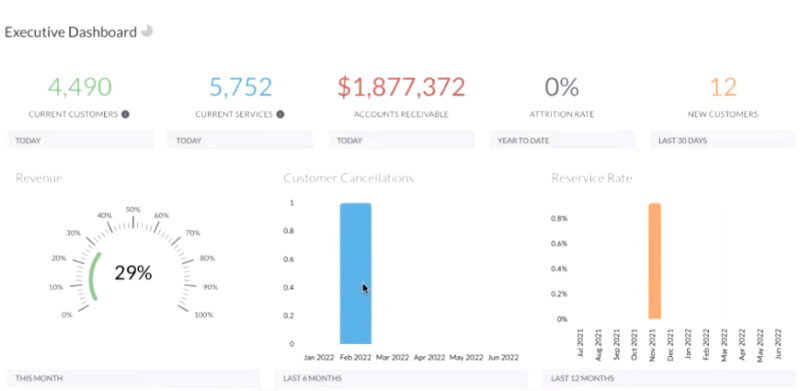
You can also take a deep dive into business analytics with customized reports.
Scheduling and Routing
Briostack provides an interactive color-coded calendar and map with tools to optimize routes and manage multiple branches. In addition, you can schedule hard time appointments or schedule your customers for any time on a particular day. To use these tools, navigate to Scheduling in the left-side menu.
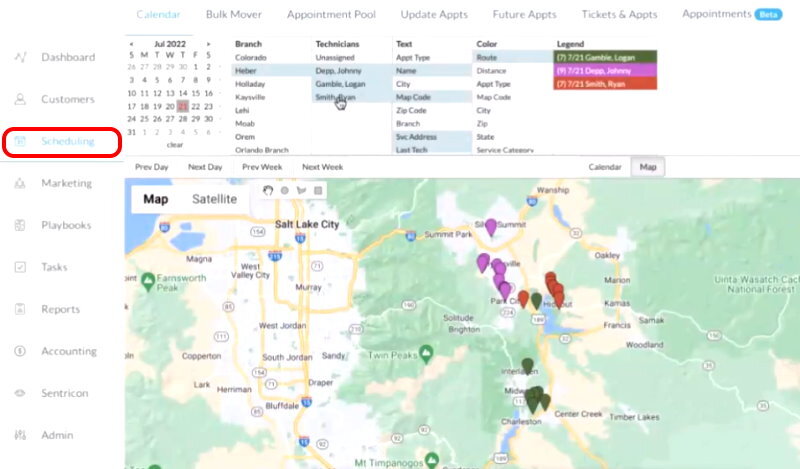
The map pin colors coincide with the color selected for each technician, giving you a bird’s-eye view of each route. Although the software has GPS tracking, it isn’t real-time tracking. Briostack’s sales rep suggested an app called Find Friends for real-time monitoring.
Route Optimization
We all know time is money, and with the price of gas, drive time costs a lot more. Thus, every field service company strives to optimize its routes. Briostack uses an internally built route optimization tool integrated with Google Maps.
Step 1: Click the Calendar Button to redirect to the Calendar View.
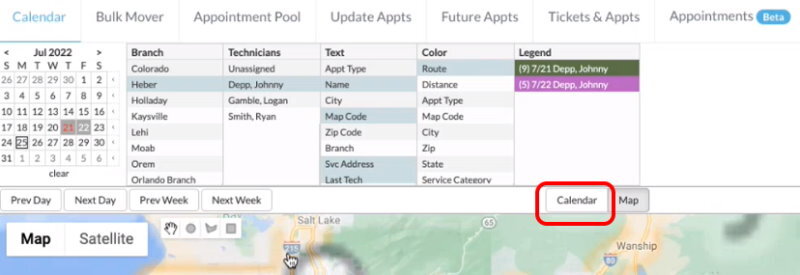
Step 2: Click the lightning icon to optimize the day’s route.
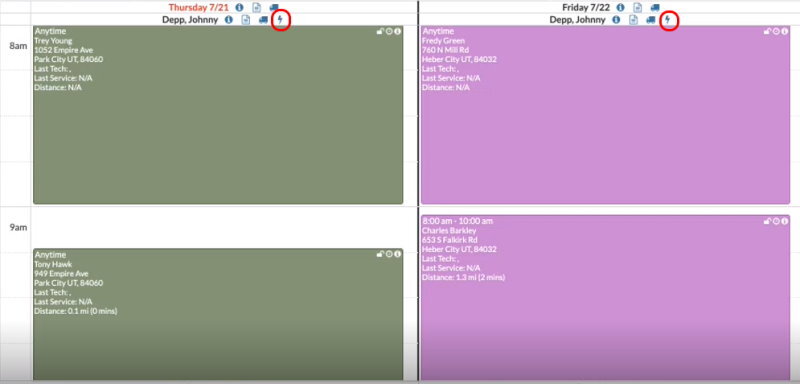
Hard-time appointments are kept at their scheduled time, and “anytime that day” appointments get planned around them. The resulting routes will minimize time and gas spent on each job.
Reminders and Cancellations
You can automatically send appointment reminders, and you can also send bulk cancellation messages in case of bad weather.
Customer Management
Briostack’s customer relation management features allow you to:
- Automate messages and notifications
- Manage leads
- View sales insights
- Set each customer’s preferred contact method
- Generate and send service agreements
Adding a New Customer
To add a new customer, click the plus symbol in the top-right corner.
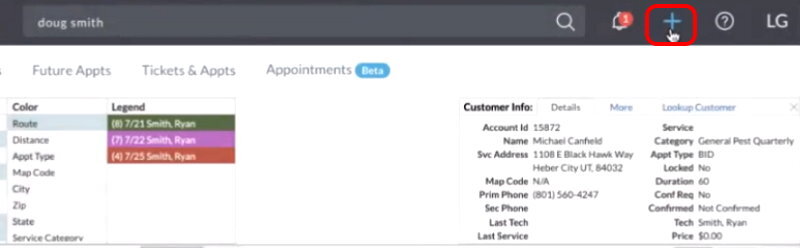
You are redirected to the new customer form, where you enter contact and service details, such as:
- Name
- Address (address verification function)
- Preferred contact method
- Service ordered
- Sales representative
- Service instructions
- Payment details
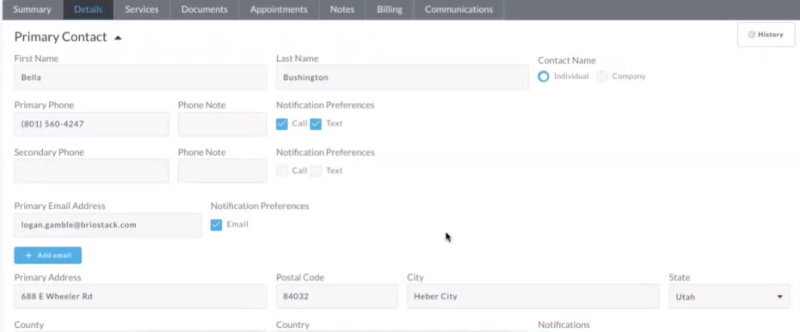
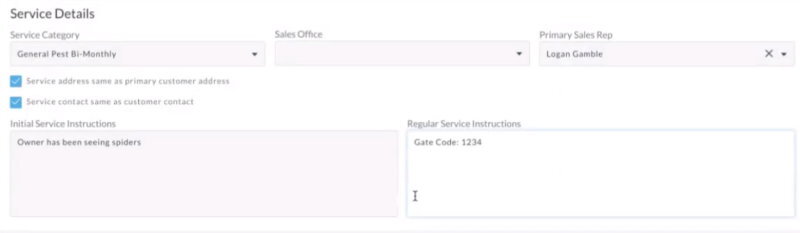
From this page you can also:
- Add photos
- Assign a technician
- Schedule an appointment
- Send service agreements
- View communications
- View existing documents
Finding a customer
To find a customer, type any identifying information into the search bar.
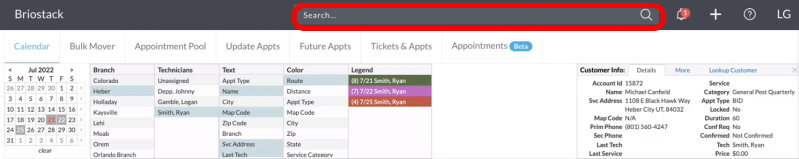
Identifying information includes:
- Name
- Address
- Phone number
- Property name
Search results appear beneath the search box. Next to each entry is a gray box containing three dots. Clicking the gray box gives you access to a menu of hotkeys. Hotkeys are shortcuts to frequently used tasks.
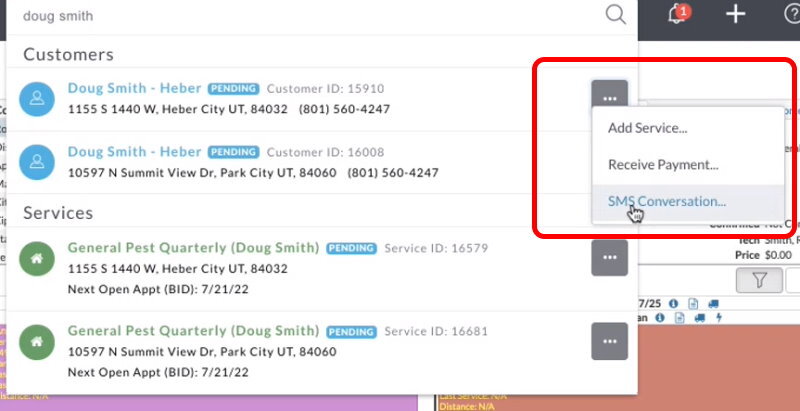
Automated Messages
Briostack allows you to automate communication via:
- Text (SMS)
- Voice Message
There is no extra charge to automate emails. However, Briostack uses a third-party service for text and voice calls. Please see the additional charges below.
| Form of Communication | Cost |
| Text (SMS) | 4 cents per text |
| Voice Calls | 4 cents per minute |
The sales representative I spoke to said most pest control companies utilizing this feature spend $5-$10 per month.
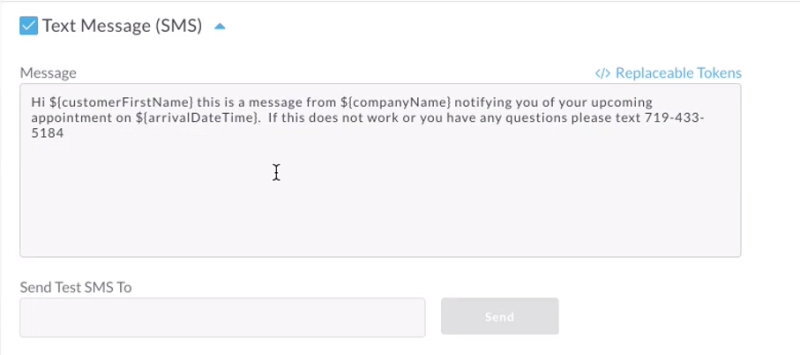
Billing and Payments
Briostack includes several handy tools to help with paperless billing and electronic payments. Functionality includes:
- Accounts receivable management
- Autopay options
- Customer portal
- Payment processing
- Invoicing tools
Accounting Tab
Many billing and payment features are located under the Accounting Tab. You can find the Accounting Tab in the left-side menu. Once you click the tab, a top menu appears with the following options:
- E-Payments
- Invoices
- Reconciliation
- Discounts
- Forecasting
- Prepayment campaigns
- Price changes
- Period reporting
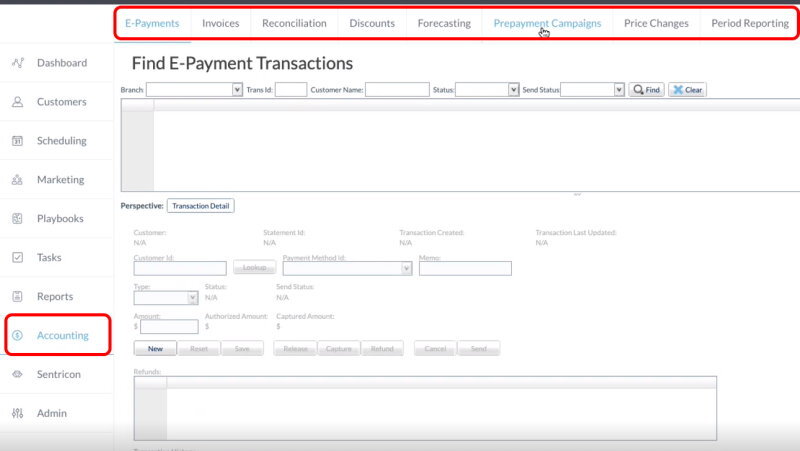
Customer Portal
Your customers can use the customer portal to:
- Pay a bill
- Change notification settings
- View transaction history
- View services
- Download documents
- Enroll in autopay
- Leave a review
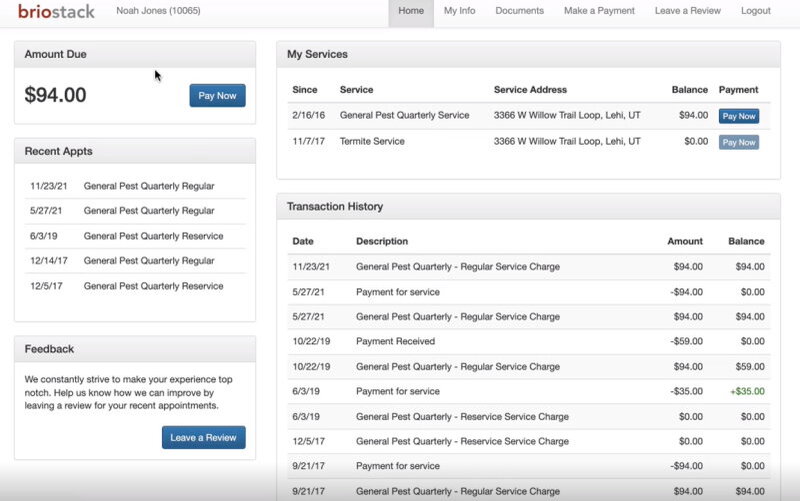
Payment Processing
For payment processing, Briostack uses CardConnect. When I asked about processing fees, the representative said it depends on your credit score and “other factors”. However, Briostack has a deal with CardConnect to match any rate you currently receive. Thus, your rate shouldn’t increase.
The thing is, I am not a trusting woman. If it were me, I would want a rate quote in writing and a guarantee that it won’t randomly increase during my contract.
Chemical Tracking
You can build a custom chemical list and assign how much of which chemicals you use to treat each pest. Then, your technicians mark which pests they treated, and the software will track each technician’s chemical use.
Marketing Tools
There are limited marketing tools available, at no extra cost, under the Marketing Tab. However, you can purchase the Playbooks marketing module if you want more robust marketing features.
Marketing Tab
Lead generation listing and maps are available under the Marketing Tab.
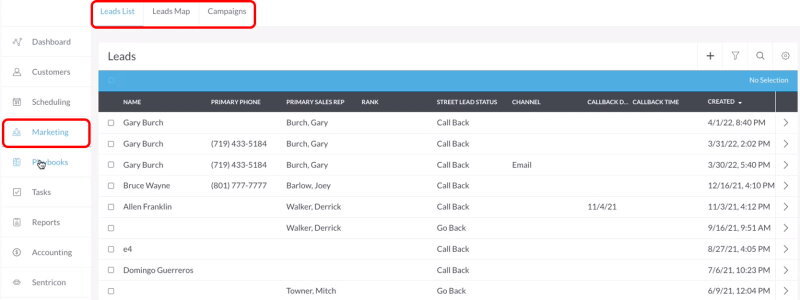
Playbooks
The Playbooks marketing module automatically implements campaigns to reach customers who have:
- Canceled service
- Received a one-time service
- Have payments in default
Playbooks is sold separately at a list price of $299 per month. However, it is a new service that is currently offered at the “early-bird” rate of $199 per month.
Training and Support
Briostack provides many avenues for learning the software and obtaining customer support. These include:
- Guided learning (in-app tooltips)
- Unlimited chat support
- Video tutorials
- Call-in support
I especially like guided learning. It is a quick and effective way to learn tasks. Search the task you wish to complete, and tooltips will guide you through the process.
Briostack Pricing
Briostack has a user-based pricing model. The more people who use the application, the more your monthly cost. Please see the price table below.
| User Type | Cost per user per month |
| Office | $95 |
| Field | $45 |
Example: If you have one office worker and two field technicians, the software will cost you $185 per month ($95 + $45 + $45).
To use the software, you must sign an annual contract. I asked the Briostack sales rep what happens if I am unsatisfied with the software. The representative said he couldn’t promise I would be let out of the contract, but they would “do the right thing.”
Additional Fees
The following features may incur additional fees:
- Text and voice messaging
- Payment Process
- Playbooks (marketing)
- Automatically import data from Excel/Google Sheets: $250
There is also a $250 startup training fee.
Promotions and Discounts
At the time of my software demo, there were several discounts offered.
Cost Per User
The sales representative offered me a discounted user rate to sign up by the end of the month. Please see discounted rates below.
| User Type | Cost per user per month |
| Office | $80 |
| Field | $40 |
I was told these reduced prices would apply for the duration of my software subscription.
Training Fee
The sales representative also offered to waive the $250 training fee.
Two Free Months
I was offered the second and third months free for completing training and onboarding benchmarks.
Playbooks Discount
In addition to the Playbooks early-bird rate of $199 per month, I was offered two free months of Playbooks (with an annual contract).
Briostack User Reviews
Small company customer service with big company application: “My experience using Briostack has been positive from the beginning and over the last several years. They keep us running smoothly, great customer service and the reports that can be generated are also extremely helpful from an owner’s stand point.” – Michelle C. from Capterra
Difficult to get out of commitment: “We tried to cancel this company but month after month they continue to bill our credit card. We went with a different company BTW the new company who we LOVE is more expensive.” – Allen S. from Capterra
Too many features for a small business: “Problems with learning all the features it offers because of not having the time to learn them. Smaller companies just need the basics not all the bells and whistles.” – Nancy B. from Capterra
Poor service: “Promised services not capable in system. Long term contracts. Inefficient documentation in system.” – Administrator in Environmental Services from g2
Great pest control software designed by pest control people: “The company and the software have been great to work with and we enjoy our partnership with them.” – Jammie P. from Capterra
Pros and Cons of Briostack
Briostack is a feature-rich business software tailored to the needs of the pest control industry. Although the starting price is very competitive, it can get quite expensive as you add users. However, it is reasonable considering its smooth, user-friendly design and abundant features.
| Pros | Cons |
| ✓ Modern UI (user interface) design ✓ Unlimited route optimization ✓ Rate match payment processing ✓ Integrates with QuickBooks ✓ Mobile app works without data connectivity | ✗ Web application is not mobile-friendly ✗ Annual contract required ✗ Exponential price increase as you hire more help ✗ GPS tracking is not real-time |
Alternatives to Briostack
Do you want to find the best software for your pest control company? Unfortunately, there is no one-size-fits-all option. Company size, budget, and services offered are all factors that will impact your software needs. Here are some alternatives to Briostack:
- Pocomos: Pocomos is a cloud-based solution that caters to the pest control industry. It is reasonably priced and has excellent customer reviews.
- FieldRoutes: FieldRoutes is the Gucci of field service software. It is feature-packed and well-designed but expensive. Although some smaller businesses won’t be able to justify the cost, it is worth checking out. In addition, the same company offers PestRoutes, which is tailored to the pest control industry.
- GorillaDesk: Although GorillaDesk has expanded to other field service industries, its predominant niche is pest control. GorillaDesk provides more payment processing options such as Stripe and Square (processors you may already use).
- Jobber: Jobber is one of the most affordable options for getting started. It has a free trial, and subscription prices start at just $15 per month!
- PestPac: If FieldRoutes is the Gucci of field service software, PestPac might be the Chanel of pest management technology. Since I have not demoed it, I do not know the pricing. However, it seems to have robust feature offerings, and the website has a sleek design. It also boasts high-profile clients such as Terminix.
- Arborgold: Arborgold is customer relations management software for lawn care, tree service, pest control, and landscaping businesses.
Our Verdict
Briostack is a comprehensive pest control management software that can improve the efficiency and profitability of your organization. Although the starting price is very reasonable, the price will climb as you add users.
The software’s biggest drawback seems to be the mandatory annual contract combined with pre-sale misunderstandings. Fortunately, you can easily avoid this dilemma. Using this article as a guide, ask questions until you clearly understand the software’s functionality and pricing before purchase.
Main Photo from Shutterstock (with added logo and text overlay)





