
GetCost is a cloud-based management solution for small businesses. Designed for landscapers, contractors, handymen, and freelancers, it includes invoicing, estimating, expense tracking, contact and project management, and more. We tested the software’s free version and explored user reviews to provide information on its pricing, features, and user experience.
What we found: GetCost is an affordable solution to help you run your business more efficiently. The built-in portfolio, customizable invoices and estimates, and email capabilities give the software a personal touch. Unfortunately, even GetCost’s highest tier only allows 15 users, leaving little room for growth.
Table of contents:
GetCost Overview
| LawnStarter Rating | 4.5 out of 5 |
| Price Range | $0 – $39.99 per month |
| Free Trial? | Yes |
| Free Version? | Yes |
| Pricing Model | Flat monthly rate based on number of users |
| Made For | Landscapers Contractors Handymen All Field Service Industries |
| Platforms | |
| iOS App | Yes |
| Android App | Yes |
| Desktop | Online Software |
| Features | • Customer Relationship Management • Estimates and Invoices • Scheduling and Timesheets • Showroom Portfolio |
GetCost Overall Rating: 4.5 out of 5 Stars
GetCost Key Features
GetCost provides everything a small business needs all in one place. With the app, you can quote, estimate, invoice, and collect payments from your desktop or mobile device. The software rounds out its impressive features with a showroom portfolio and real-store pricing for estimates.
GetCost offers both desktop and mobile experiences at no extra cost. While demoing the software, I noticed a few singular features that make GetCost a superb choice for your landscaping, pest control, or other field service business, including:
Customer Relationship Management
GetCost’s customer relationship management (CRM) software isn’t the most sophisticated on the market. Still, it offers a lot of value for your money. You can easily access your client’s history from anywhere, add comments, and attach images to their electronic file.
GetCost’s customer management solution supports the attachment of estimates, invoices, jobs, and events to client history. You can also create new timesheet entries from the Clients segment of the app.
Creating a Client
The Clients tool allows you to create a contact or client easily from the mobile or web application. With the Pro tier, you can generate custom fields (from web or mobile) and filter clients based on their latest status.
Below, you can see how simple it is to create a new client with GetCost. I used the mobile app on an Android phone. I also tested this method on an iPad and iPhone, and the process is the same.
Step 1: Start by tapping the Clients button in the bottom left corner of your dashboard.
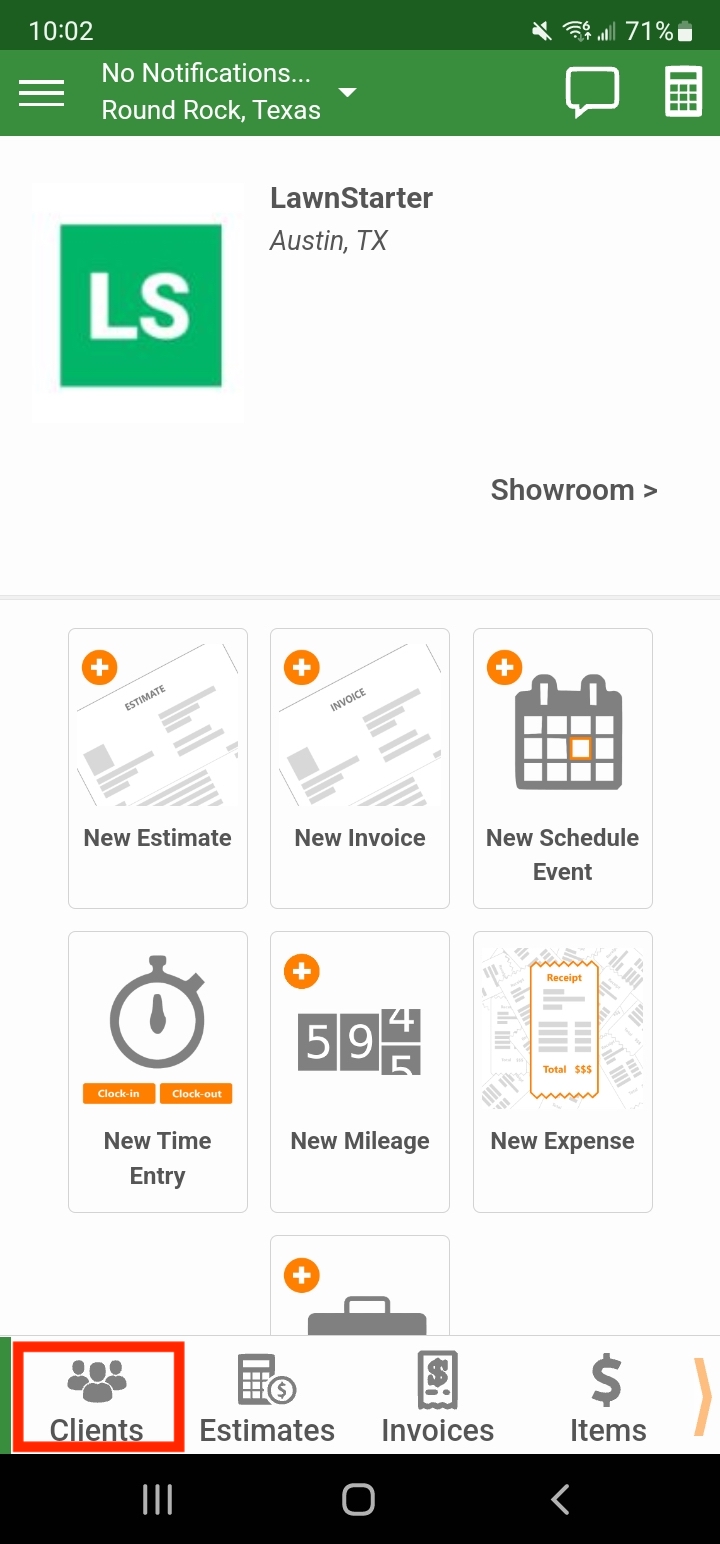
Step 2: Select the + sign in the bottom right corner to create a new client.
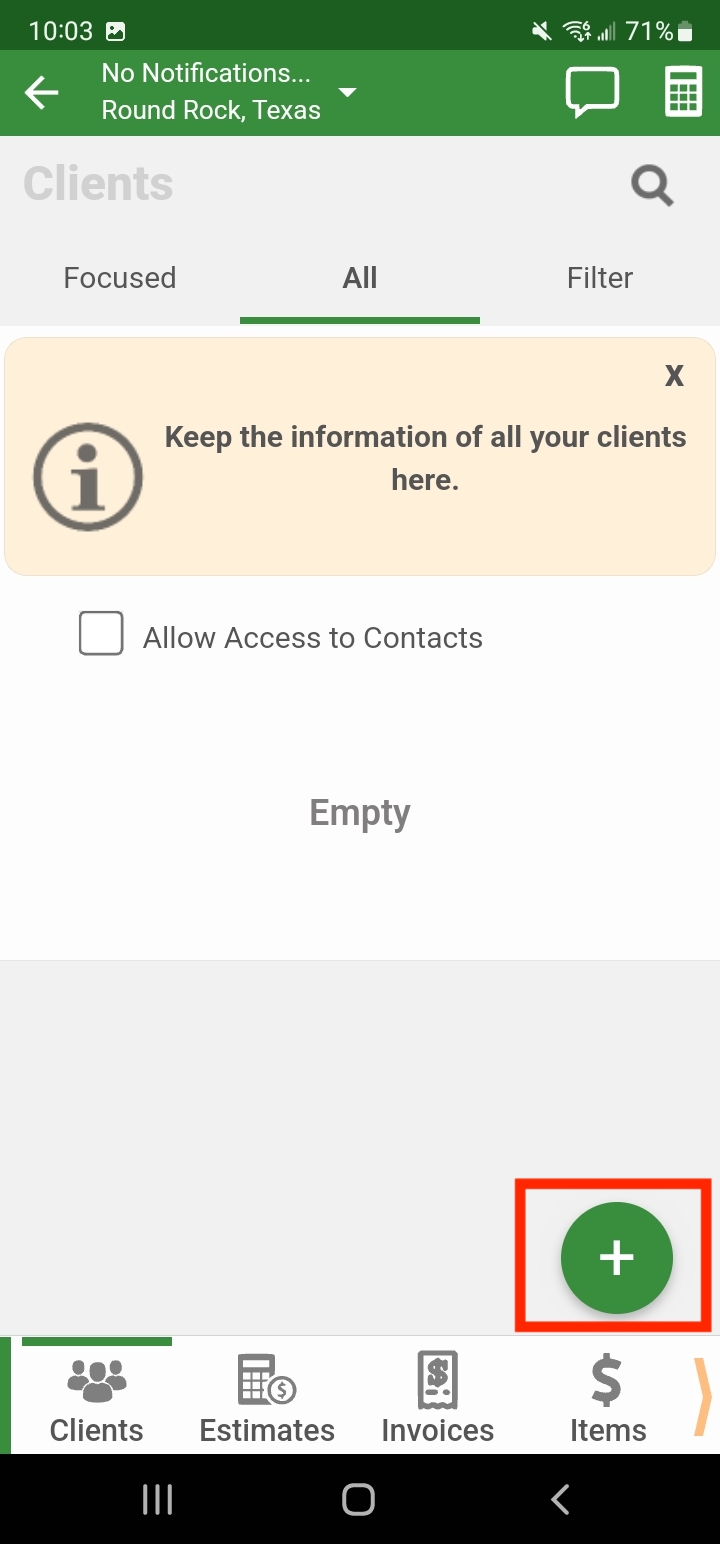
Step 3: Fill in your client’s details and click save.
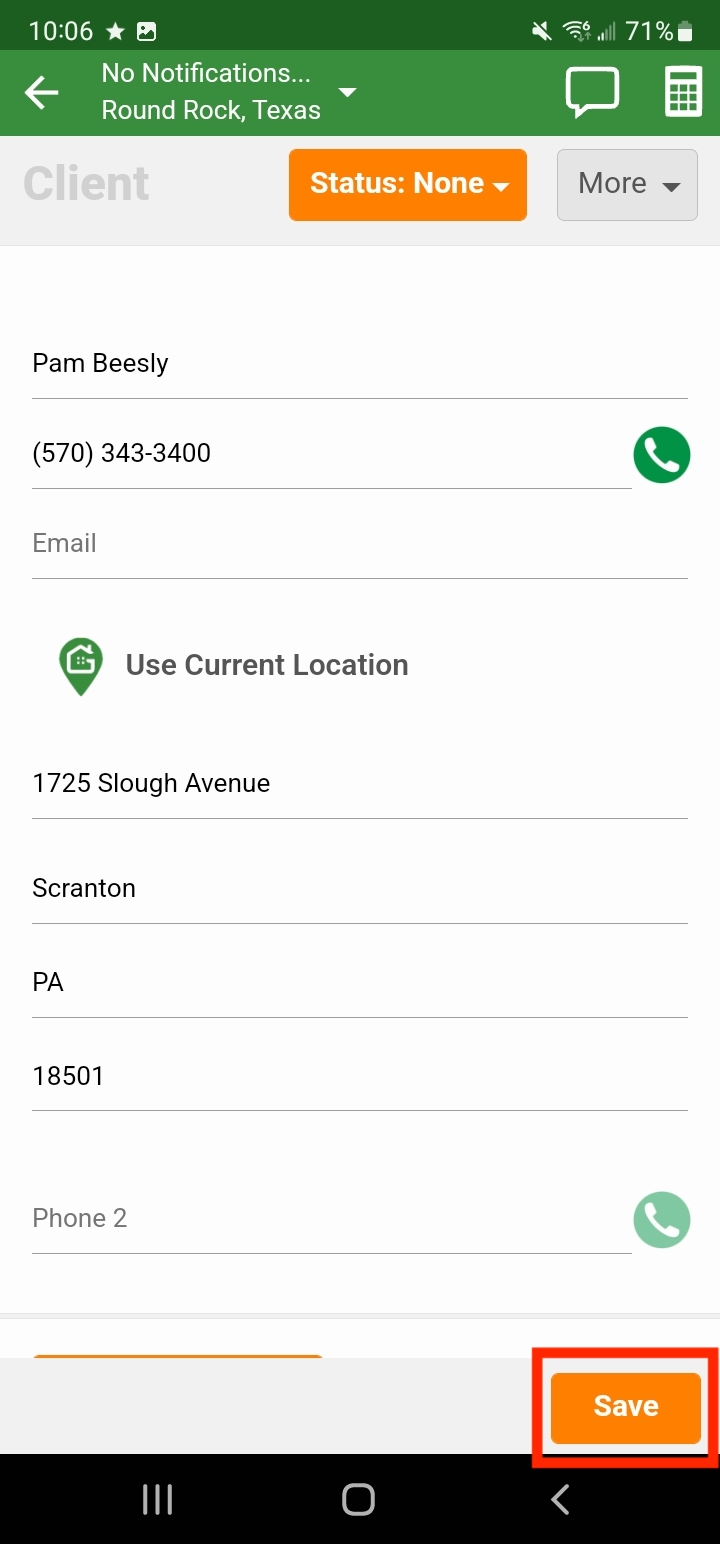
Step 4: Update the customer’s progress through the Clients tab using the Status dropdown menu.
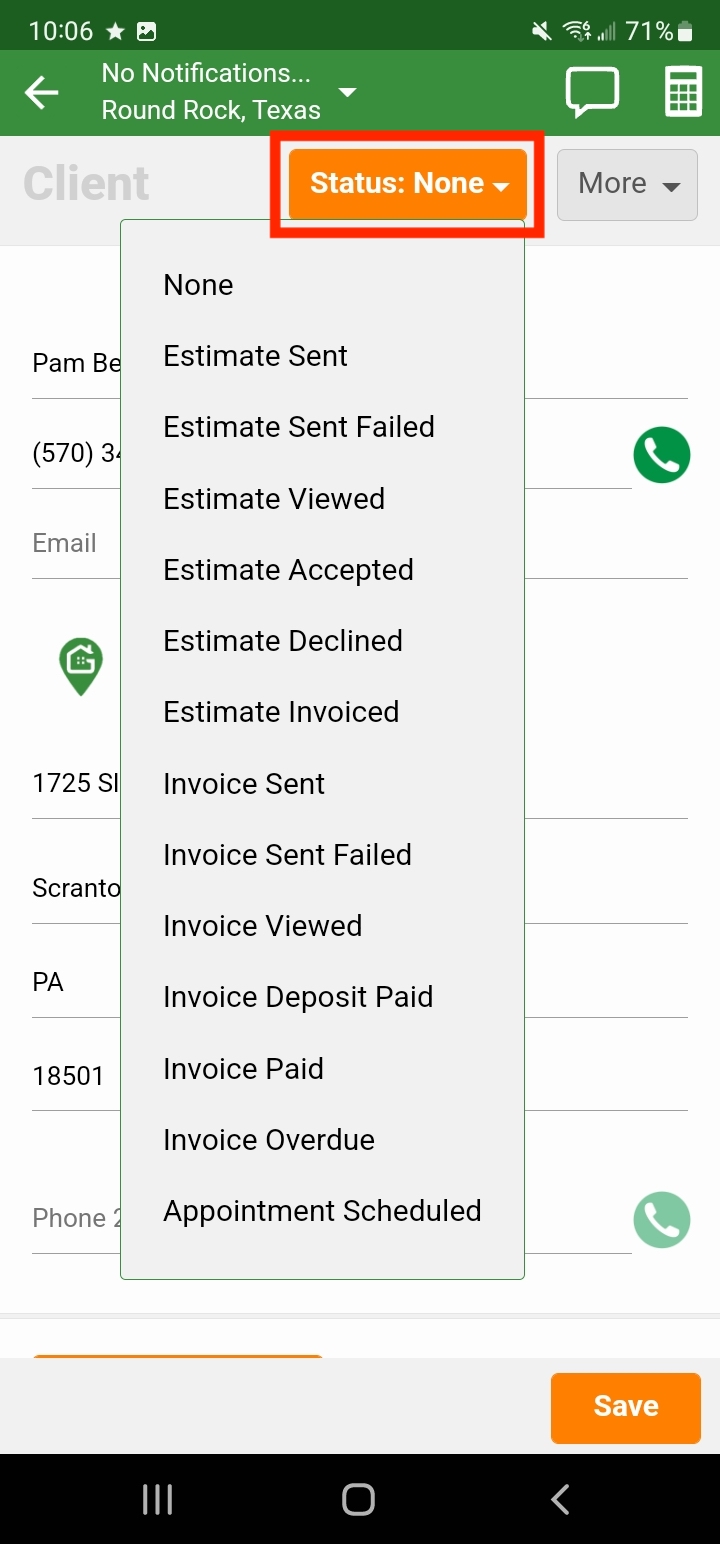
The mobile and web applications both offered a straightforward and smooth user experience. However, I felt like neither application would win an innovative design award. The aesthetics are simple but outdated. Here are a few more things worth mentioning:
- The Client Name field is only one line and the only field required to save a client.
- With GetCost’s Pro tier, you can access Client Feed from the More dropdown menu, allowing you to share messages, invoices, and progress photos directly with your client.
- The address autofill by current location function retrieved my exact address when testing the software.
Estimates and Invoices
GetCost offers robust invoicing and estimating features. The software allows you to convert estimates into work orders and invoices, and you can control the style on both the mobile and web interfaces.
The customizable options allow you to tailor invoices from several templates using your logo and brand colors. You can see overdue invoices, send reminders, and create follow-up tasks. Pro tier users can sync work orders and invoices with QuickBooks Online for easy expense reporting. You can also:
- Collect payments
- Send estimates and invoices by email or SMS
- Take photos
- Set discounts, markups, and taxes for services
- Customize commonly used items and services to save time
Creating an Estimate
You can create an estimate from both the mobile and web applications.
Step 1: On the mobile app, start by tapping Estimates at the bottom of your dashboard.
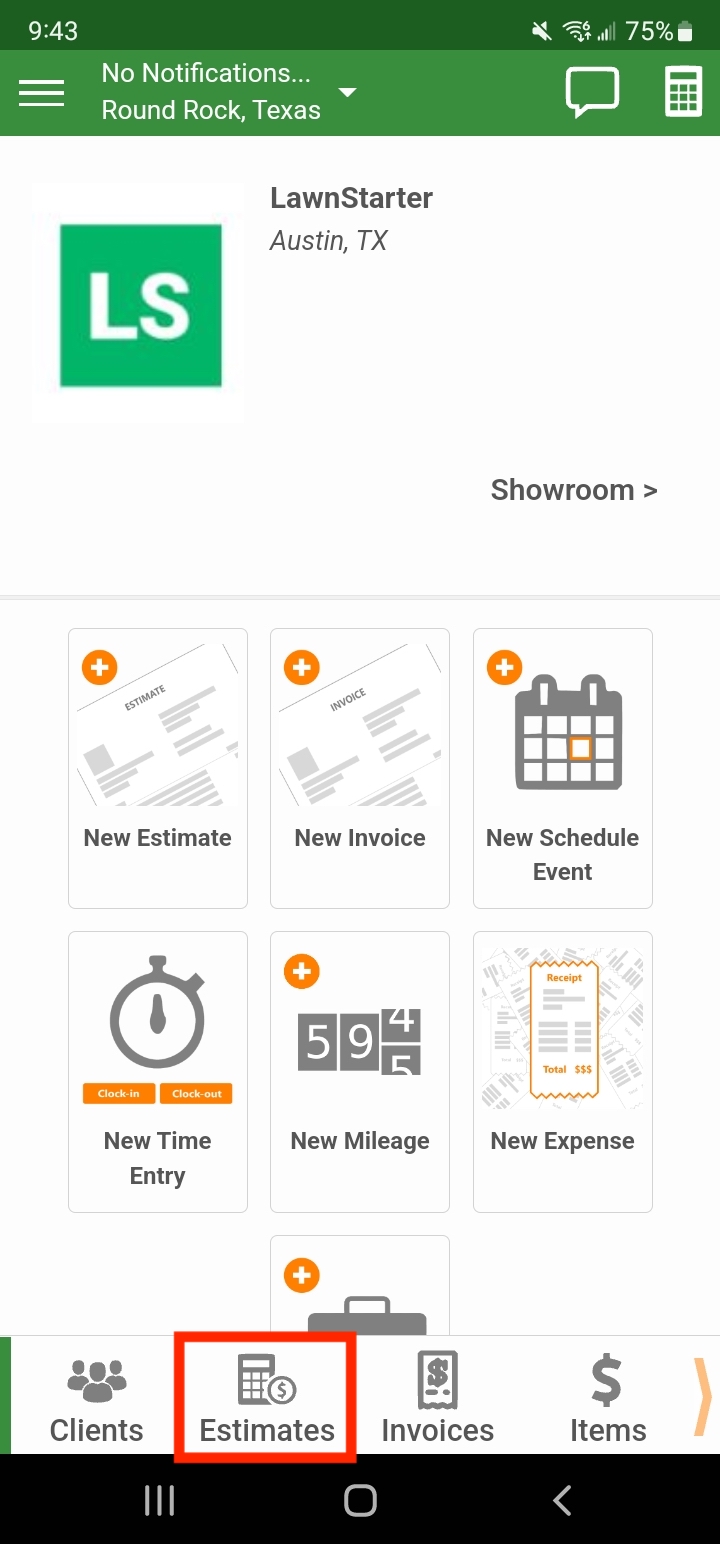
Step 2: Click the + symbol in the bottom right corner to create a new estimate.
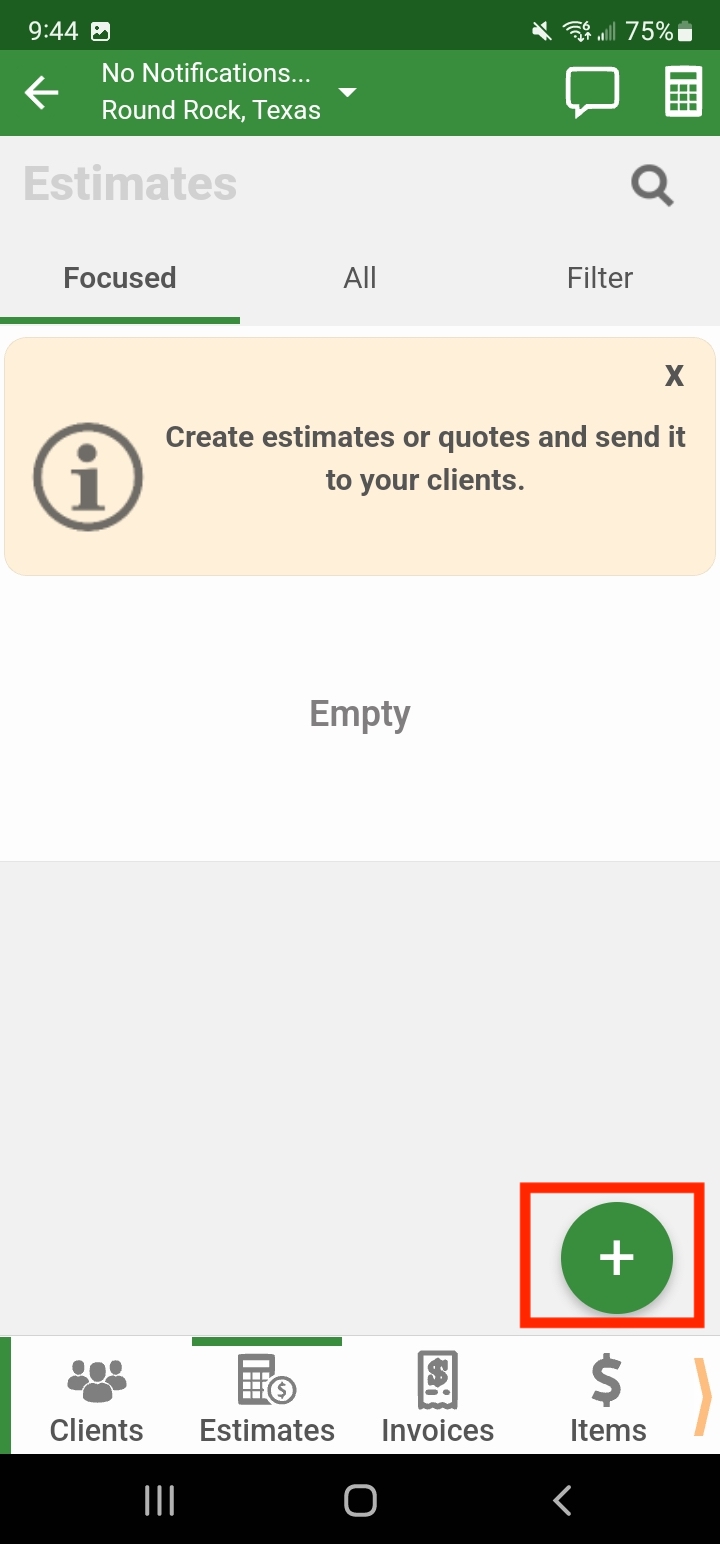
Step 3: Complete the form by adding clients, items or services, discounts, markups, and tax.
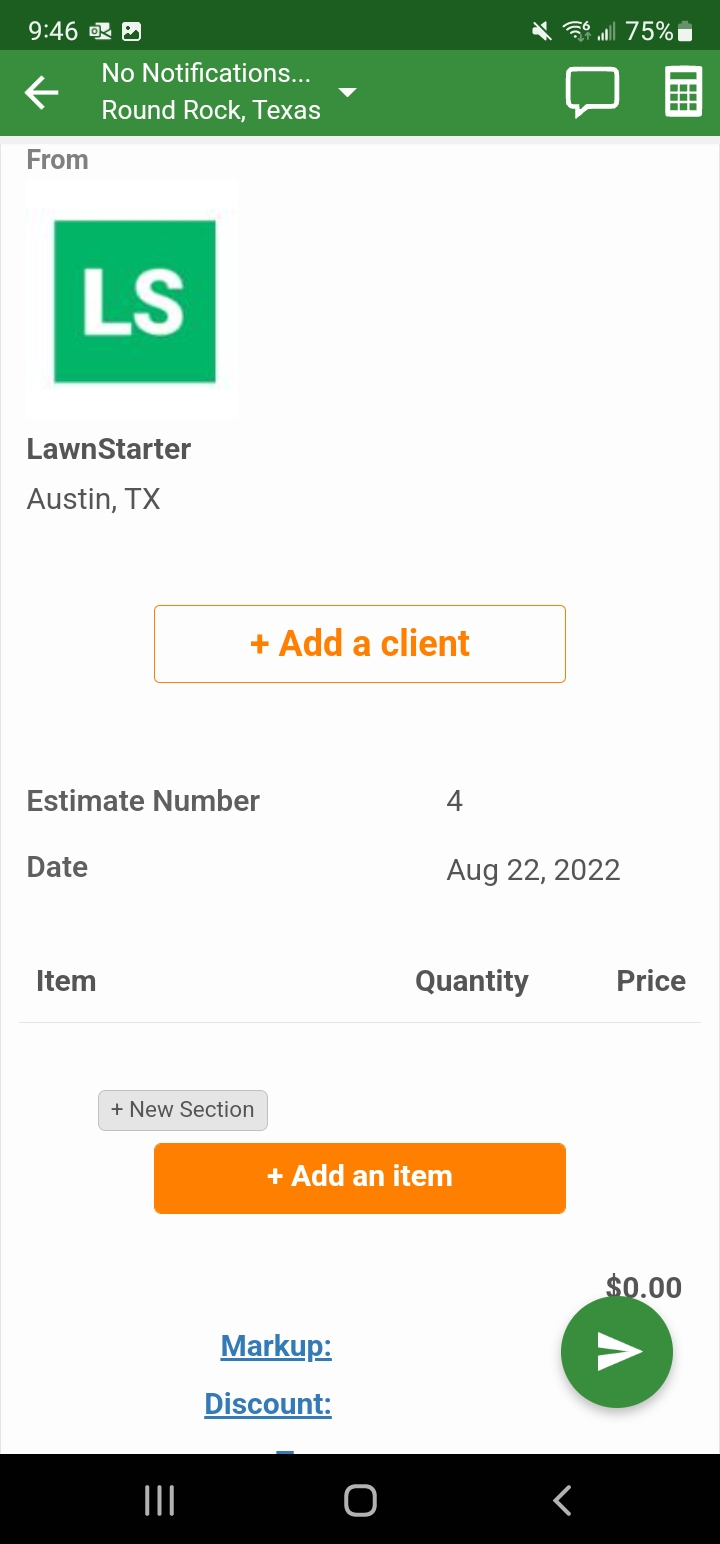
Step 4: Click the send button in the bottom right corner to schedule an event, create a work order or invoice, print, or send the estimate to your client.
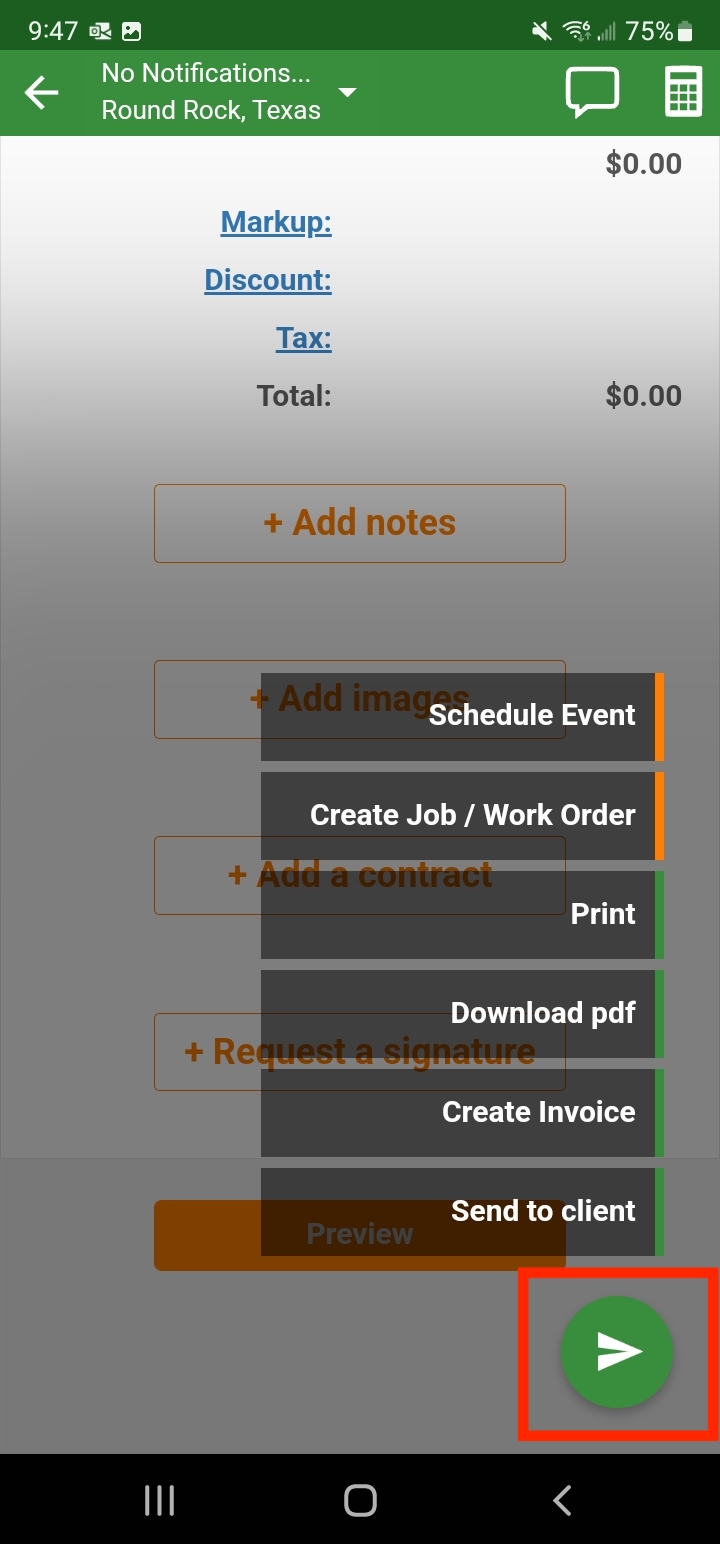
The process was the same on both the mobile and web apps. However, adding items or services to the estimate was more accessible on the larger screen of my iPad and desktop. I wish GetCost had put more thought into its mobile UI design. I also noticed:
- The mobile and web apps offered a smooth UI transition, allowing me to create a new client, item, or service seamlessly without losing my progress.
- You can access a convenient calculator for estimates and invoices on the mobile and web apps by clicking the icon in the top right corner, eliminating the need for a third-party application. Again, GetCost offered a smooth transition without losing my place.
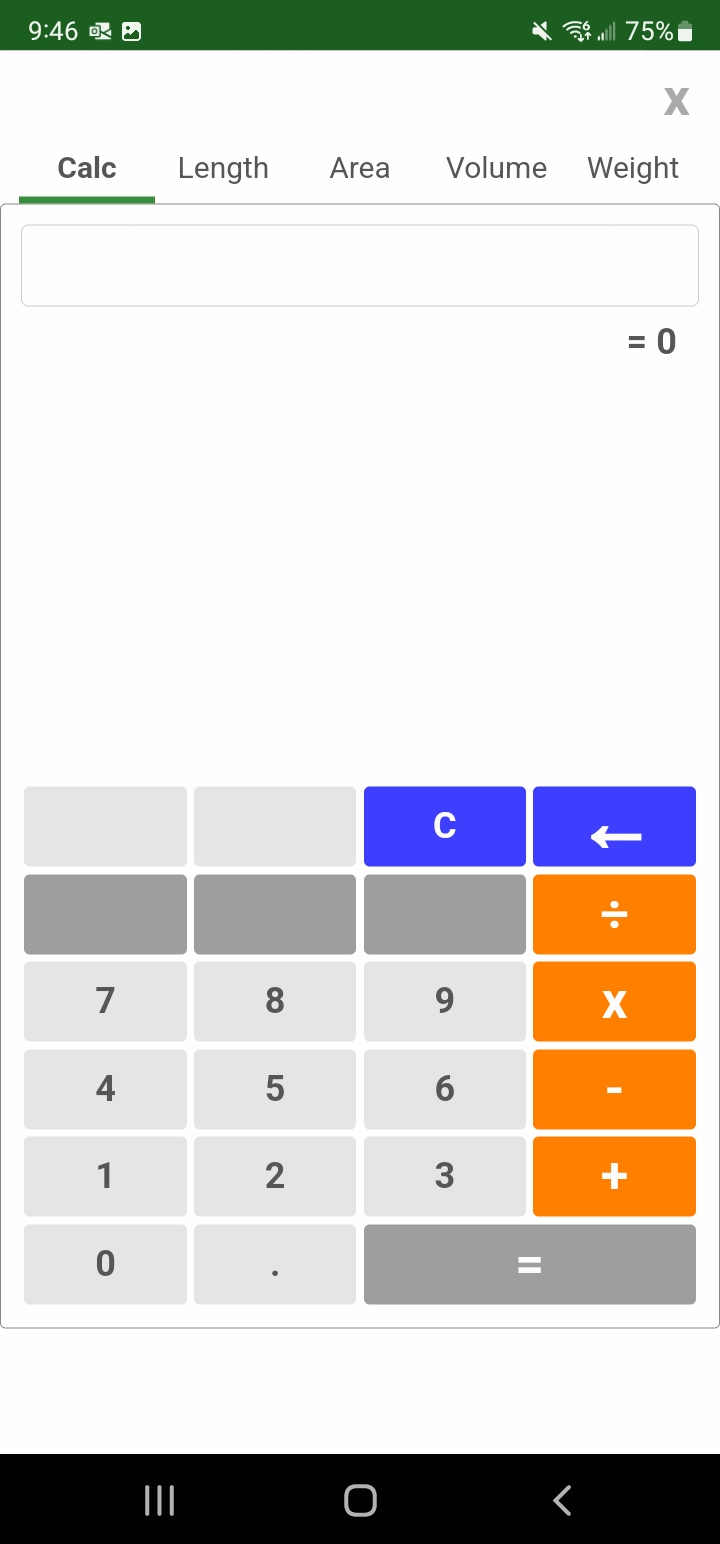
Payment Processing
GetCost supports secure credit card payments, integrating with PayPal and Stripe. There are no additional transaction fees. Field service technicians can accept mobile payments with Stripe’s Reader M2 for an on-the-go option.
Scheduling and Timesheets
GetCost offers primary calendar access on the mobile and web apps. Pro tier users can access a GPS map view of addresses from the calendar tab. Unfortunately, notifications are only available to Pro tier users, and the software lacks integrations for third-party calendars like Google and Microsoft.
GetCost allows employee time tracking and job- or project-specific timekeeping. Essential tier customers can have two user accounts, while the Pro tier can have up to 15 users.
Dispatch Schedule
GetCost’s built-in schedule offers individual and company views. The calendar is available on mobile devices and the web interface, showing current events and work orders. You can schedule events, create invoices, estimates, or work orders, and create a WorkLog with attached timesheet, products, or services.
You can access your schedule through your mobile or web application’s dashboard. Pro users can view GPS address locations from the schedule.
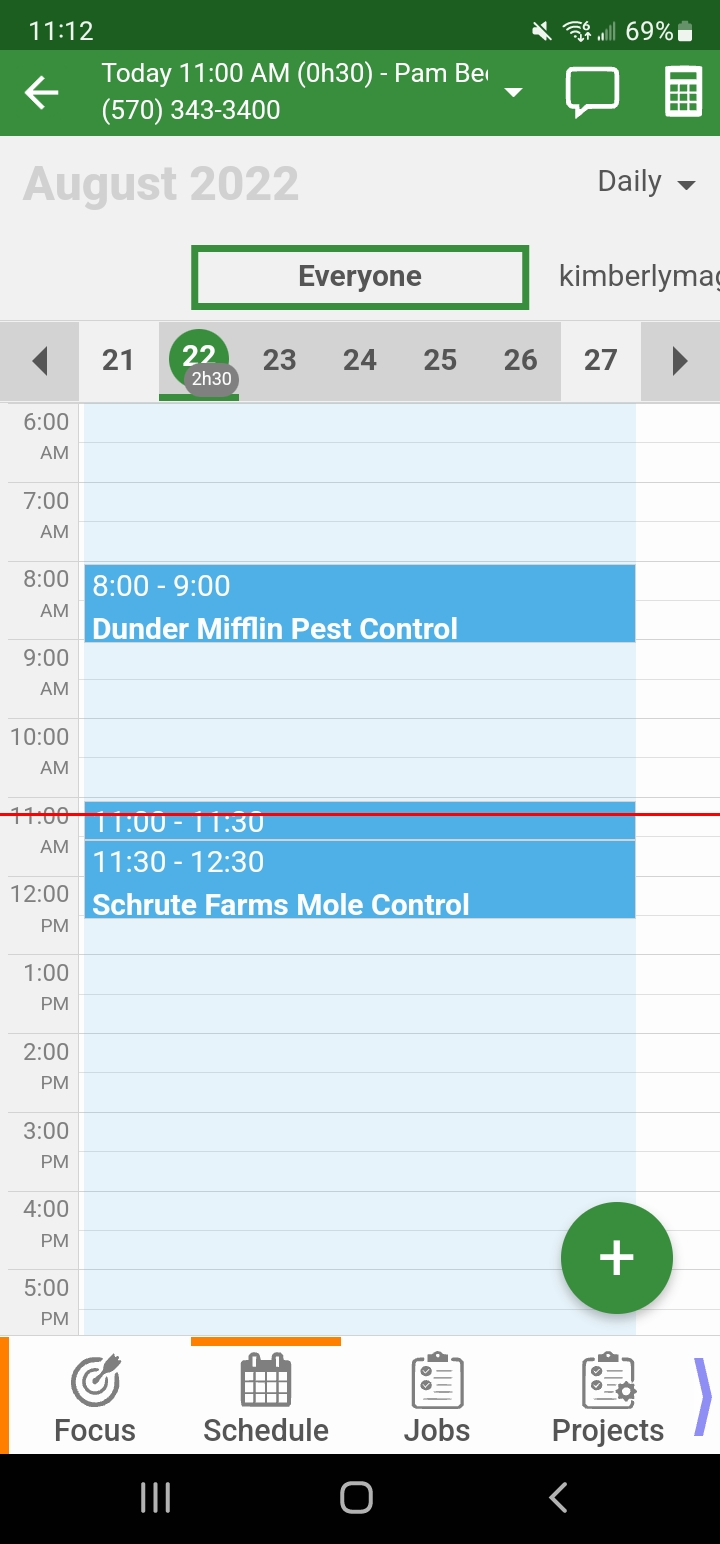
Timesheets and Mileage
GetCost offers several time-tracking options. Users can use the clock in/out feature or attach specific hours and timesheets to clients, jobs, events, or projects. Besides time tracking, GetCost’s Pro plan users can also track mileage.
Showroom Portfolio
You can show off your talent and hard work with GetCost’s Showroom portfolio. Your portfolio is accessible from both the mobile and web application. Once completed, you can publish your gallery and automatically attach a link to it when you send emails, invoices, or estimates to clients.
The showroom includes company licenses, insurance policies, and industries. Moreover, you can incorporate a bio or “about us” section. Pro tier users can include a list of products and services with relevant pricing information. The showroom allows image uploading, acting as your business portfolio.
Create or Update Your Showroom Portfolio
Step 1: Tap Showroom on your GetCost dashboard.
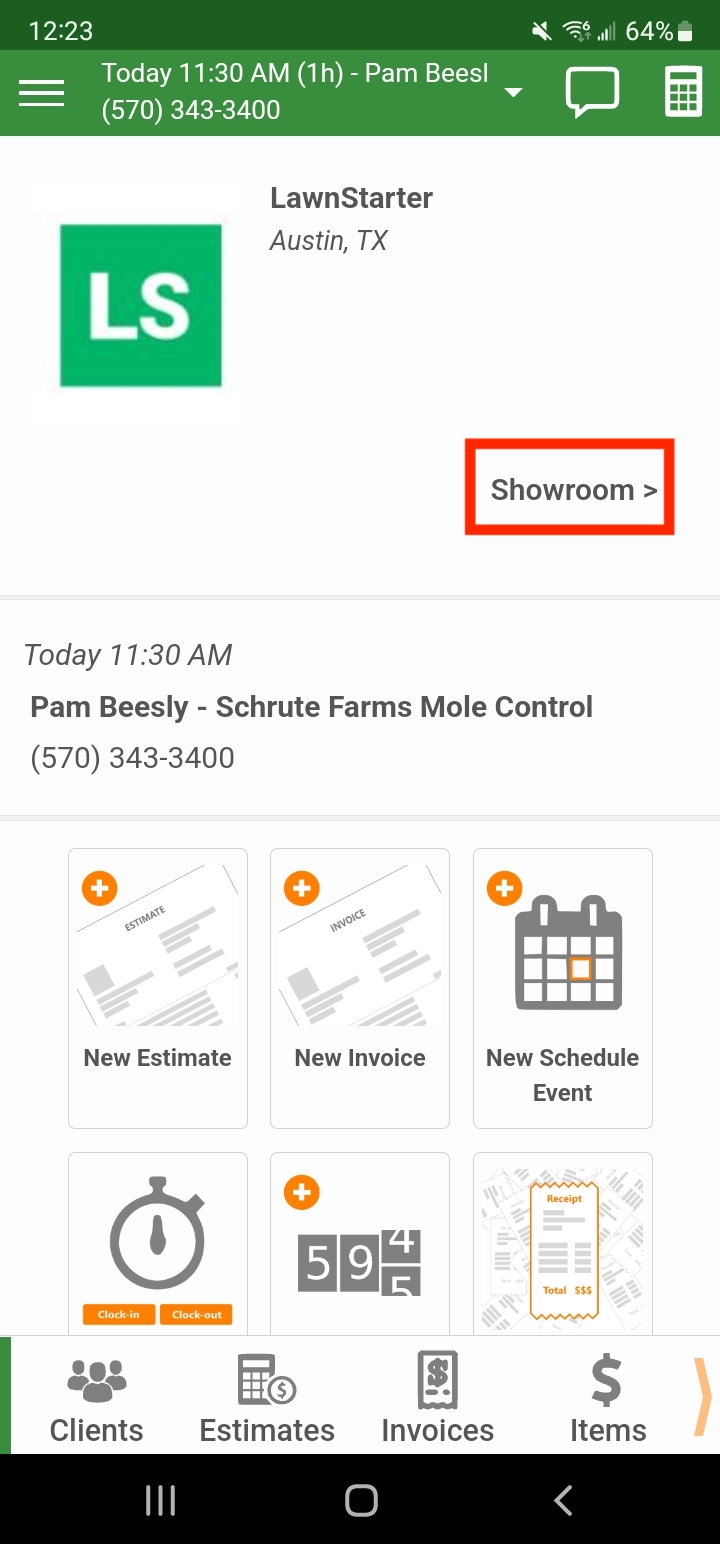
Step 2: Select Edit in the bottom right corner to create your showroom.
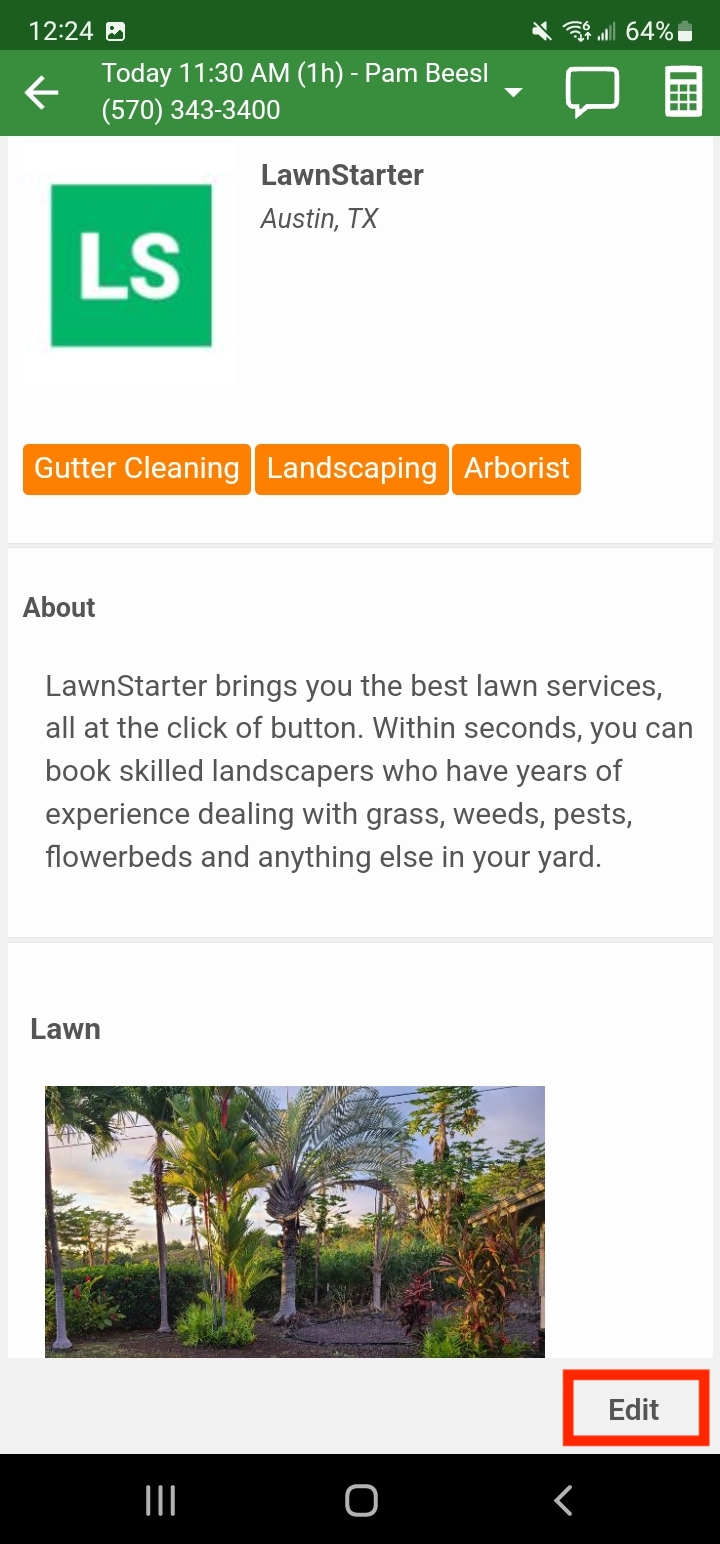
Step 3: Add or edit items in your showroom, toggle between a published or hidden status, and then click Save in the bottom right corner.
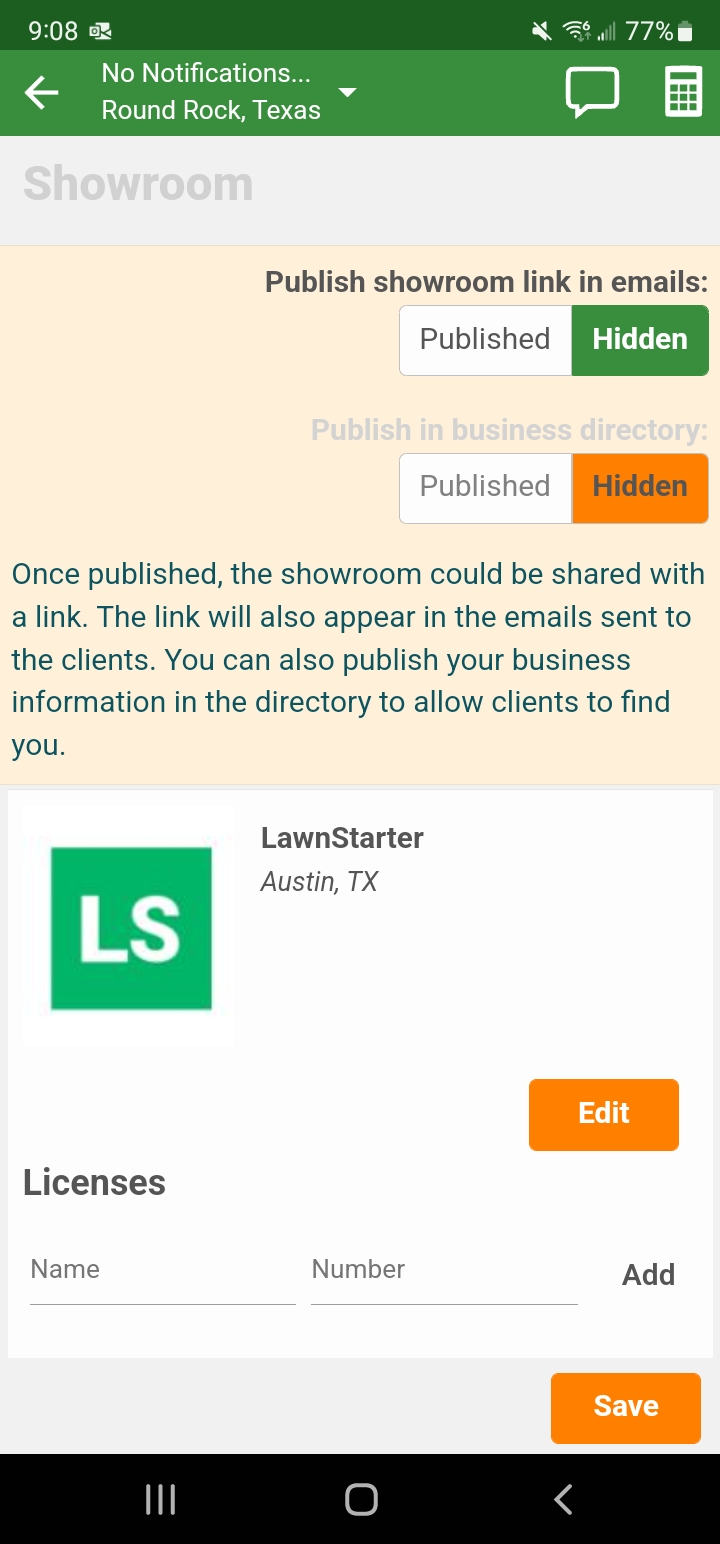
When customers click the link to your portfolio included in an email or estimate, they will see something similar to the image below if they use a mobile device.
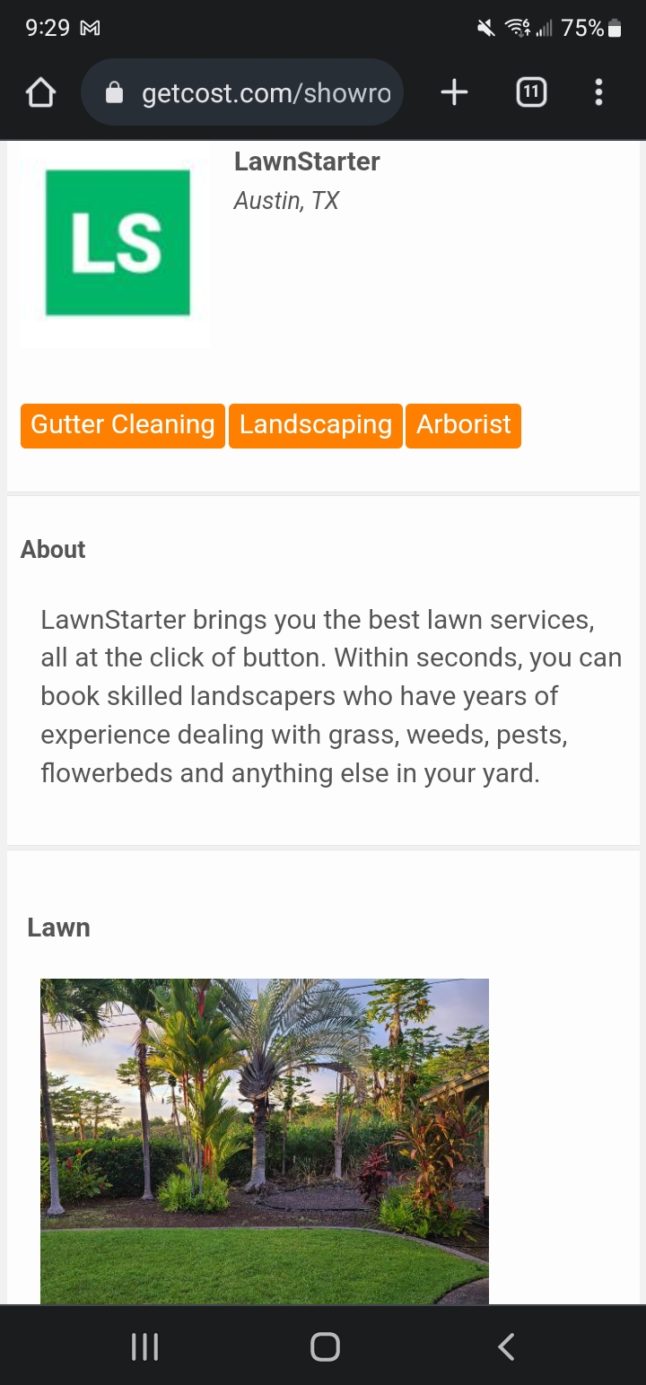
GetCost Pricing
GetCost uses a flat-rate monthly pricing model. The company boasts lower than average prices, but ultimately, you get what you pay for.
| Tier | Billed Monthly | Billed Annually | Max Number of Users |
| Essential | $9.99 per month | $99.99 | 2 |
| Pro | $39.99 per month | $399.99 | 15 |
Free Version
GetCost offers a free version of its software. This version never expires and does not require a credit card. It allows access for one user and limited capabilities, including access to only one project, limited images and reporting, and no QuickBooks integration.
GetCost User Reviews
Professional-looking estimates: “GetCost makes it easy to create my estimates and makes them look professional. It took me a while to figure the program out, but once I did, it was a breeze.” – Rebecca L. from Capterra
Everything you need for a small business “GetCost does everything you want and has everything you need. If you find something it doesn’t have, you can create and save it for everything else. It has a learning curve, but with a little patience, anyone can be a pro.” – Ashley M. from Google Play
Mobile performance issues: “I’m in love with GetCost, but I have performance issues on my iPhone. I hope it gets updated frequently. It lags and is unresponsive. I have no complaints about the UI, just the performance.” – John B. from Apple
Unpolished UI: “GetCost’s UI feels very unpolished. I have found several typos in the app and in emails I sent testing it. I do love the PayPal integration, though.” – Denny L. from Google Play
Lacking calendar integrations: “I like some things about the app, but I don’t use the time management segment because GetCost does not sync with Google Calendar.” – Lou L. from Capterra
Pros and Cons of GetCost
GetCost provides decent functionality for small businesses at a reasonable price. Customers love having access to a free version of the software. Plus, being able to use the software on the go means you aren’t sacrificing customer face time to complete admin tasks.
| Pros | Cons |
| ✓ Affordable ✓ Simple UI ✓ No transaction fees for credit card processing ✓ Transparent pricing ✓ Enhances workflow | ✗ Lacking integrations ✗ Outdated aesthetics ✗ No phone support ✗ No tutorials or training offered ✗ No scalability |
Alternatives to GetCost
Many affordable cloud-based platforms are available for small businesses and field service professionals. Here are some prominent competitors:
- Service Fusion uses a feature-based pricing model, so you only pay for what you need. There is no free trial, but the all-in-one field management solution makes requesting a demo worth it.
- Service Autopilot works for field service industries like lawn care, landscaping, pest control, and more, offering a complete suite of management software for businesses of all sizes.
- Kickserv offers a free version of its popular software and works for various industries.
- Jobber offers many tools for scheduling, quotes and estimates, route optimization, and access to a 14-day free trial.
- Briostack caters specifically to the pest control industry and offers a user-friendly interface with access to CRM, scheduling, marketing, and more.
Check out these other free field service management software solutions if you’re primarily interested in GetCost because of its free version.
Our Verdict
GetCost is a complete, cloud-based solution for small businesses that makes job tracking, estimates, and invoices easy. The software’s flat-rate pricing strategy means you always know what you will pay. However, it leaves little room for growth, only allowing for 15 users with its Pro tier option and few integrations.
GetCost’s creators have done little to support the software, leaving community questions unanswered for over a year and never offering the promised tutorials. Overall, the platform offers excellent value for the money if you can find the time to learn on your own.
Main Image from Canva Pro with text overlay





